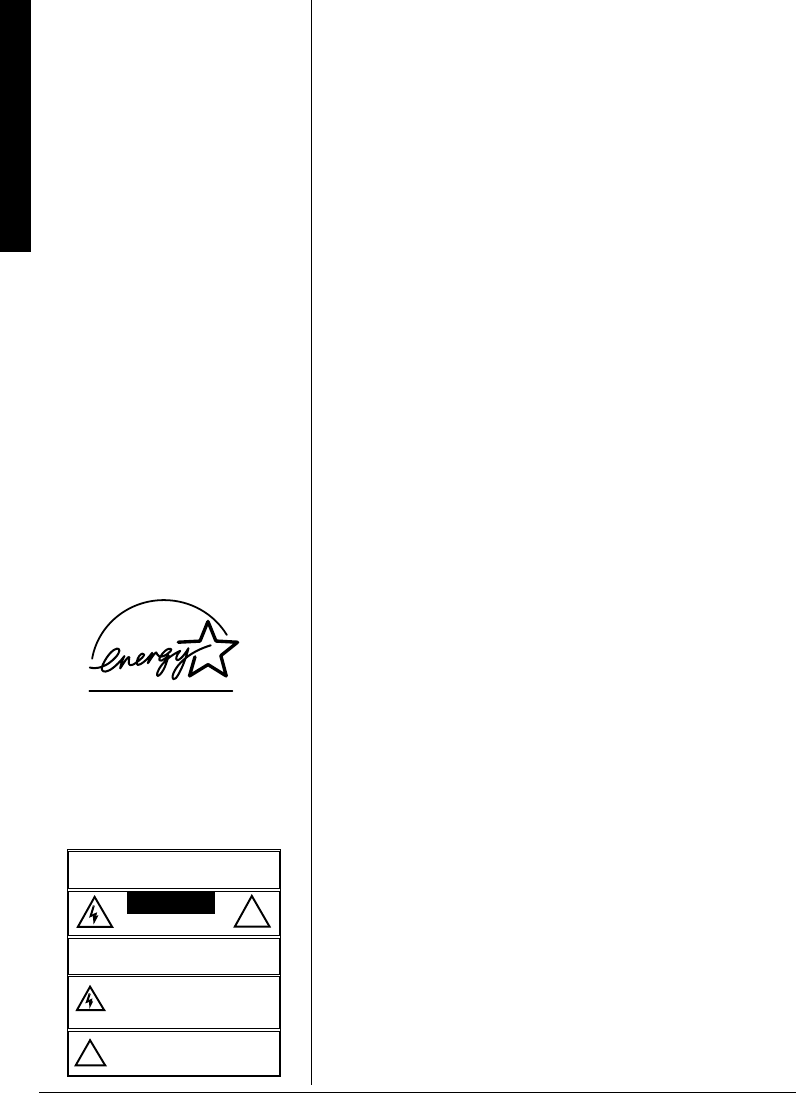
Important Caller ID Information
2
3-Line Liquid Crystal Display
— lets you view an entire
Caller ID record on one screen.
40-Number Memory Dialing
— lets you store up to 40
numbers in memory (30 on the handset and ten on the
base) for easy dialing. (See “Memory Dialing” on Page 18.)
Paging/Two-Way Intercom System
— lets you send a
signal from the base to the handset, or from the handset to
the base, to page someone or locate the handset when it is
away from the base. If someone answers, you can use the
phone as an intercom. (See “Using the Paging/Intercom
Features” on Page 17.)
Face-down or Face-up Handset Charging
— you can
place the handset on the base face-down or face-up.
Ample Talk and Standby Time
— the supplied battery
pack provides 7 hours of continuous talk time or 14 days of
standby time (when fully charged).
Headset Jack
— lets you make or answer calls with hands-
free convenience using an optional headset. (See “Using a
Headset” on Page 15.)
Auto Talk
— you can set the phone so you can answer a
call by just lifting the handset from the base. (See “Setting
Auto Talk” on Page 10.)
Any Key Answer
— you can set the phone so you can
press any key to answer a call when the handset is away
from the base.
+/2146#06"%#..'4"+&"
+0(14/#6+10
To use the phone’s Caller ID and Call Waiting with Caller ID
features, you must be in an area where those services are
available and you must subscribe to those services through
your local phone company. Where Caller ID is offered, one
or more options are generally available:
• caller's number only
• caller's name only
• caller's name and number.
%106'065
(
Continued
)
In the Handset....................... 18
Editing or Deleting a Number in
the Handset's Memory .......... 19
In the Base............................ 20
Entering a Pause ...................... 20
Testing Stored Emergency
Numbers ................................... 21
Reviewing Memory Numbers
(Handset Only) ......................... 21
Dialing a Memory Number ........ 21
Chain-Dialing Service
Numbers ................................... 21
Caller ID Operation
(Handset Only) ............................. 22
Reviewing Caller ID Records .... 22
Caller ID Messages .................. 23
Adding/Deleting the
Area Code ................................ 23
Dialing Numbers from a Caller ID
Record ...................................... 23
Storing a Caller ID Record
to Memory ................................. 24
Deleting Caller ID Records ....... 24
Troubleshooting ........................... 24
Care ............................................. 26
Service and Repair ...................... 26
FCC Statement ............................ 27
Lightning ................................... 28
As an E
NERGY
S
TAR
Partner,
RadioShack Corporation has
determined that this product
meets the E
NERGY
S
TAR
The lightning symbol is intended to alert you to
the presence of uninsulated dangerous voltage
within this product’s enclosure that might be of
sufficient magnitude to constitute a risk of
electric shock. Do not open the product’s case.
The exclamation symbol is intended to inform
you that important operating and maintenance
instructions are included in the literature
accompanying this product.
!
WARNING:
To reduce the risk of fire or shock
..
CAUTION
..
CAUTION:
TO REDUCE THE
RISK OF ELECTRIC
SHOCK, DO NOT REMOVE COVER OR BACK. NO
USER-SERVICEABLE PARTS INSIDE. REFER
SERVICING TO QUALIFIED PERSONNEL.
RISK OF ELECTRIC SHOCK
DO NOT OPEN
!


















