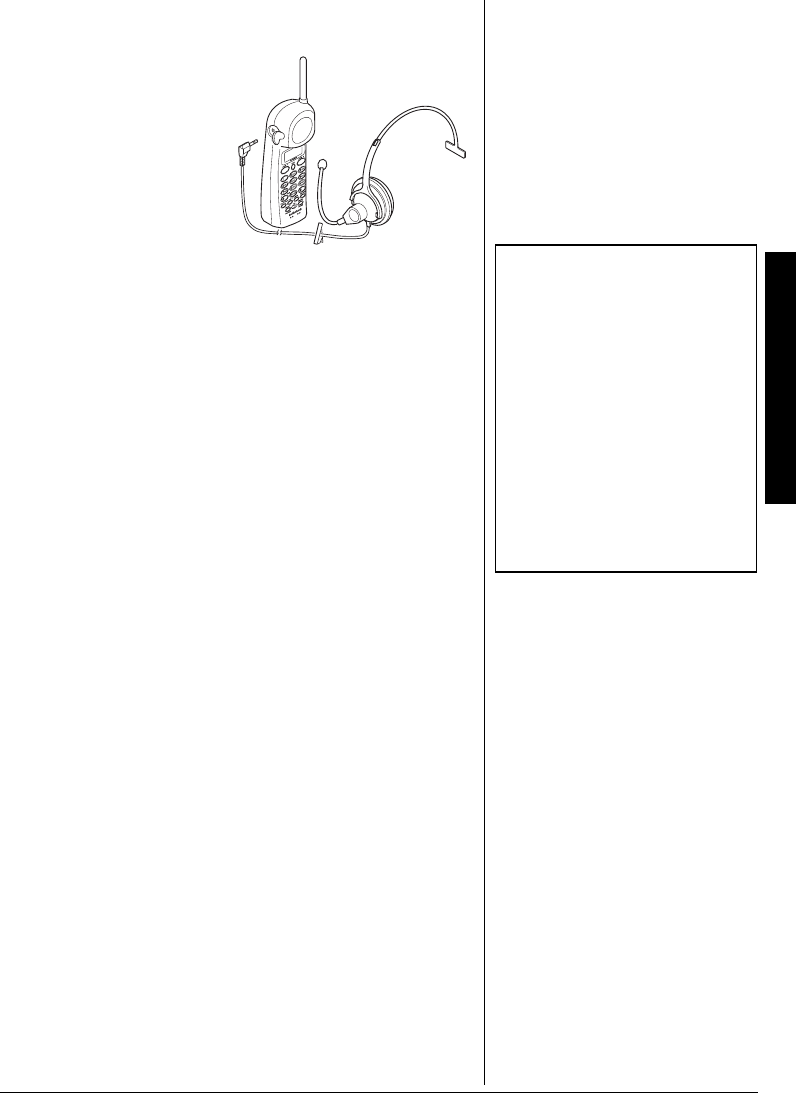
Using a Headset
15
75+0)"#"*'#&5'6
You can make or answer
calls with handsfree
convenience using an
optional headset (available
at RadioShack) that has a
3
/
32
-inch plug.
To connect the headset,
pull open the rubber cover
on the side of the handset,
then insert the
3
/
32
-inch
plug into the jack.
±
With a headset connected, you make or answer calls as
usual using the keys on the handset.
You can use a handset holder (available at RadioShack) to
hang the handset on your belt for greater convenience.
When you finish using the headset, disconnect it from the
handset and close the rubber cover to protect the jack.
/#-+0)"#"%10('4'0%'"
%#..
5/9#;"%10('4'0%+0)
Follow these steps to use both phone lines to set up a 3-
way call. The procedure is the same for the handset and the
base.
1. Place the first call on hold.
2. Make or answer a call on the other line.
3. Once you have the second party on the line, press
CONF
(
CONF
/
9
on the handset) to bring in the first
party. If you are using the handset, both line indicators
on the base flash green. If you are using the
speakerphone, the indicators stay lit green. The
handset displays
9ed\[h[dY[
9ed\[h[dY[9ed\[h[dY[
9ed\[h[dY[
above
B_d[ý'
B_d[ý'B_d[ý'
B_d[ý'
,
B_d[ý(
B_d[ý(B_d[ý(
B_d[ý(
if you
are using the handset.
9ed\ý8Wi[
9ed\ý8Wi[9ed\ý8Wi[
9ed\ý8Wi[
and
B_d[ý'
B_d[ý'B_d[ý'
B_d[ý'
,
B_d[ý(
B_d[ý(B_d[ý(
B_d[ý(
appear if you are using the speakerphone.
4.
To end the conference call
, press one line button, then
the other.
To hang up one line and continue talking on the other
,
press the line button you want to hang up.
±
"016'"
±
"
• Connecting a headset
disconnects the handset’s
earpiece and microphone, but it
does not affect the
speakerphone.
• SELECT/VOLUME on the
handset also controls the
connected headset's volume.
• If you place the handset on the
base face down to recharge it
while the headset is connected,
be sure the handset seats
properly.


















