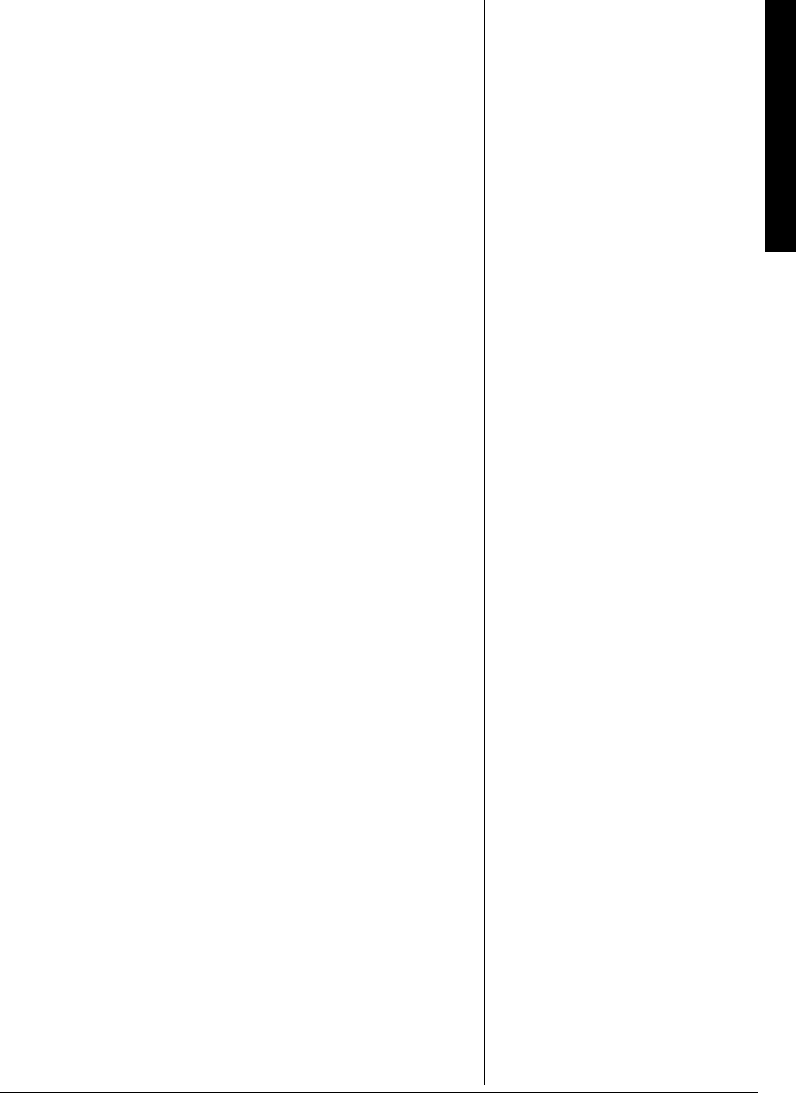
Memory Dialing
19
To enter two letters from the same key in a row
, press
#
/
7
to move the cursor to the next position. For example
to enter AB, press
2
;
7
77
7
appears. Then press
#
/
7
, the
cursor moves to the next position, then press
2
twice so
8
88
8
appears.
To enter a space
, press
#
/
7
twice without entering any
character.
To enter a number
, repeatedly press the corresponding
number key until the number appears.
To enter a special character
, use
0
. Each time you
press
0
, the characters appear in this order:
ç
çç
ç
¶ý
¶ý¶ý
¶ý
&
âýá
âýáâýá
âýá
(space)
&
&&
&
If you make a mistake, use
6
/
*
or
#
/
7
to move the
cursor over the error, then enter the correct character,
or press
DEL/FLASH
to delete a character. To delete all
characters, hold down
DEL/FLASH
for at least 1 second.
6. Press
SELECT/VOLUME
.
Ijeh[ýDkcX[h
Ijeh[ýDkcX[hIjeh[ýDkcX[h
Ijeh[ýDkcX[h
appears.
7. Enter the number and any tone and pause entries (see
“Tone Services On a Pulse Line” on Page 17 and
“Entering a Pause” on Page 20).
8. Press
SELECT/VOLUME
. The phone beeps and
C[cehoý
C[cehoýC[cehoý
C[cehoý
ddýIjeh[Z
ddýIjeh[ZddýIjeh[Z
ddýIjeh[Z
appears. After 2 seconds,
ýC[cehoýIjeh[
ýC[cehoýIjeh[ýC[cehoýIjeh[
ýC[cehoýIjeh[
appears, and you can repeat Steps 3 – 8 to store more
numbers.
To replace a stored number, simply store a new one in its
place.
'FKVKPI"QT"&GNGVKPI"C"0WODGT"KP"VJG"
*CPFUGV)U"/GOQT[
1. Lift the handset.
2. Hold down
MEM
until
C[cehoýIjeh[
C[cehoýIjeh[C[cehoýIjeh[
C[cehoýIjeh[
and a list of memory
location numbers (and names, if any) appears.
3. Choose a memory location you want to edit or delete by
pressing
8
/
INTCM
or
CONF
/
9
, or entering its location
number.
4. Press
SELECT/VOLUME
. Three options (
;Z_jýC[cehoýdd
;Z_jýC[cehoýdd;Z_jýC[cehoýdd
;Z_jýC[cehoýdd
,
:[b[j[ýC[cehoýdd
:[b[j[ýC[cehoýdd:[b[j[ýC[cehoýdd
:[b[j[ýC[cehoýdd
, and
=eý8WYa
=eý8WYa=eý8WYa
=eý8WYa
) appear. Press
8
/
INTCM
or
CONF
/
9
to choose an option, follow the
instructions listed, then press
SELECT/VOLUME
.


















