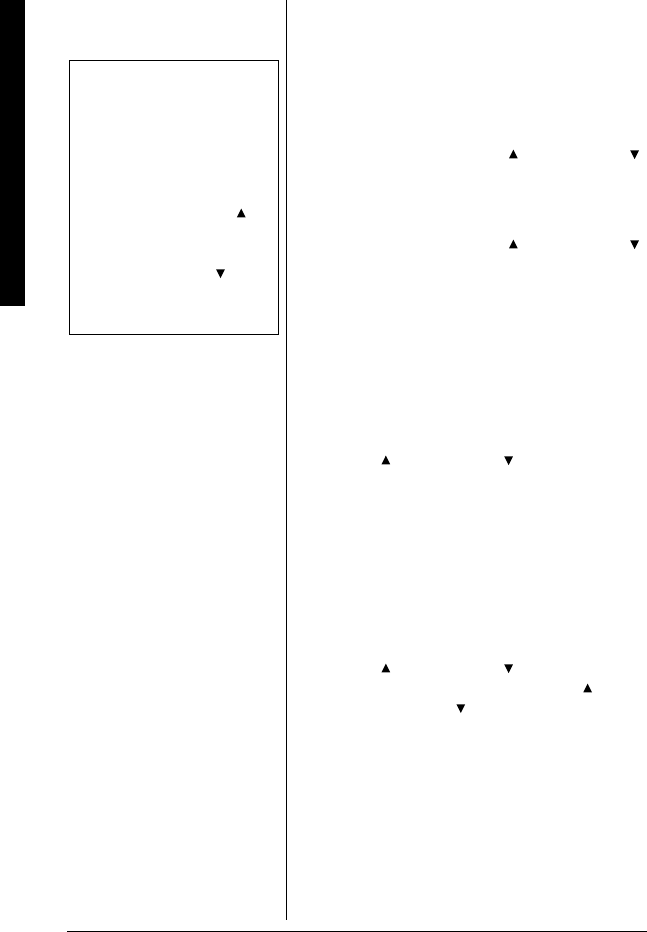
Making and Receiving Calls
30
ADJUSTING THE HANDSET
RINGER, EARPIECE AND
SPEAKER VOLUME
You can adjust the handset ringer and
earpiece/speaker volume separately. Ô
Press the volume up key or volume down
key (labelled as
VOL/RING/ or VOL/RING/
in standby mode to select one of three
ringer volume (off, low, or high).
Pressing the volume up key or volume down
key (labelled as
VOL/RING/ or VOL/RING/
key) during a call will change the earpiece
volume of the handset. This setting will
remain in effect after the telephone call has
ended.
Setting the base ringer volume
Your base unit has three ringer options, two
will display for high, one for low and 0 for off.
When the phone is in standby mode, press
VOL/RING/ or VOL/RING/ repeatedly to
scroll through ringer volumes. The ringer
level is displayed and you will hear each
volume level. The last ringer heard will be
the volume setting, then the phone returns
to standby mode.
Adjusting the speaker volume
level
When the base speaker is in use, press
VOL/RING/ or VOL/RING/ on the base to
adjust the volume. Press VOL/RING/ for
louder or
VOL/RING/ for softer.
The number
1 -1 0 appears on the base
indicating the volume levels. One being the
softest and ten being the loudest.
Ô NOTES Ô
• Standby Mode - The
handset is not in use and
TALK/FLASH has not
been pressed.
• When you press volume
up key (VOL/RING/ ) in
the maximum volume
level or volume down
key (VOL/RING/ ) in
the lowest volume level,
an error tone sounds.


















