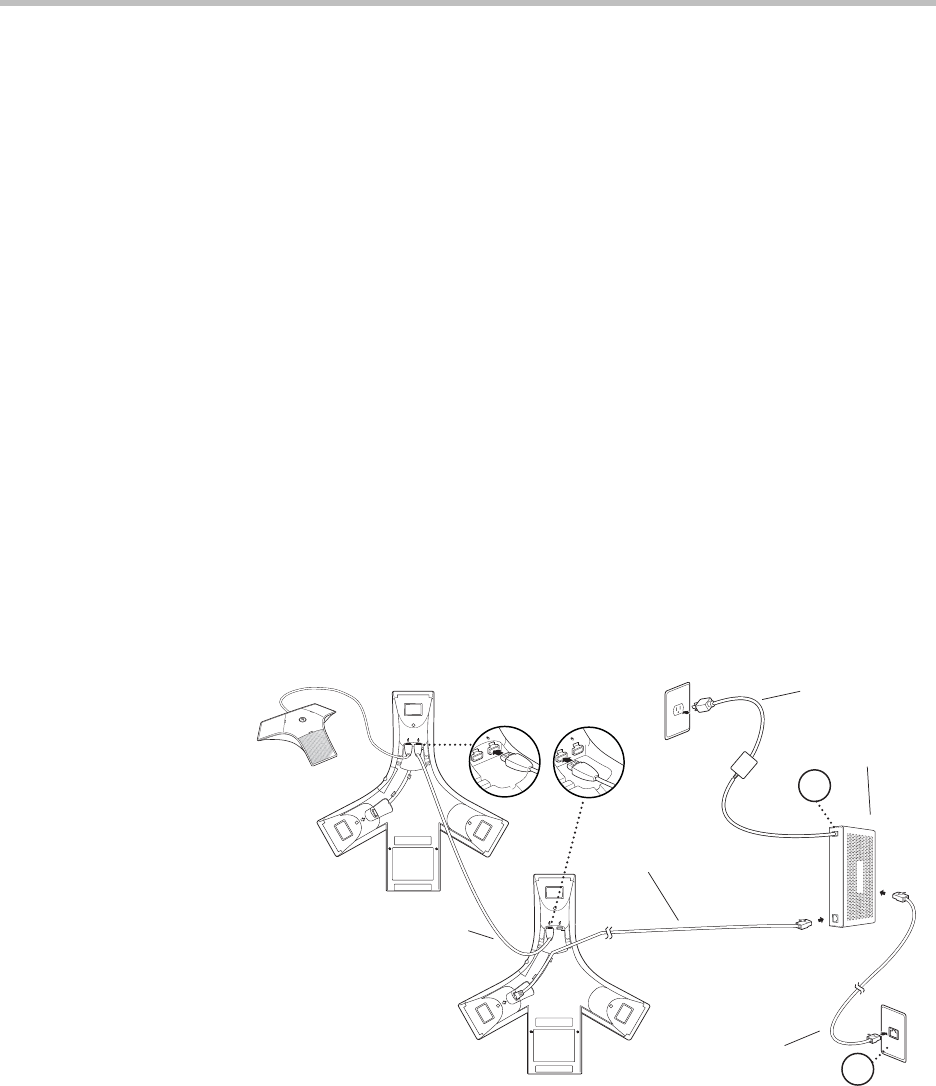
Administrator’s Guide Addendum for the SoundStation IP 7000
1 - 4
Treble/Bass Controls
The treble and bass controls equalize the tone of the high and low frequency
sound from the speakers.
The SoundStation IP 7000 phone’s treble and bass controls can be modified by
the user (through Menu > Settings > Basic > Audio > Treble EQ or Bass EQ).
There are no related configuration changes.
Voice Quality Monitoring
Voice Quality Monitoring is not supported on the SoundStation IP 7000
conference phone at this time.
Daisy-Chaining Phones
You can join two SoundStation IP 7000 conference phones together through
the use of a CLink cable and the Multi-Interface Module. The graphic display
of each phone shows the same user interface and phone numbers. The
SoundStation IP 7000 phone that has the Ethernet connection is referred to as
the primary. The SoundStation IP 7000 phone that does not have the Ethernet
connection is referred to as the secondary. The primary/secondary
relationship of the phones is determined by their MAC address, registration
status, and the configuration files.
Instructions for daisy-chaining SoundStation IP 7000 conference phones are
available in the SoundStation IP 7000 User Guide.
Multi-Interface
Module
Interconnect Cable
12-foot
Ethernet Cable
25-foot
Network Cable
Power Adapter
5
4


















