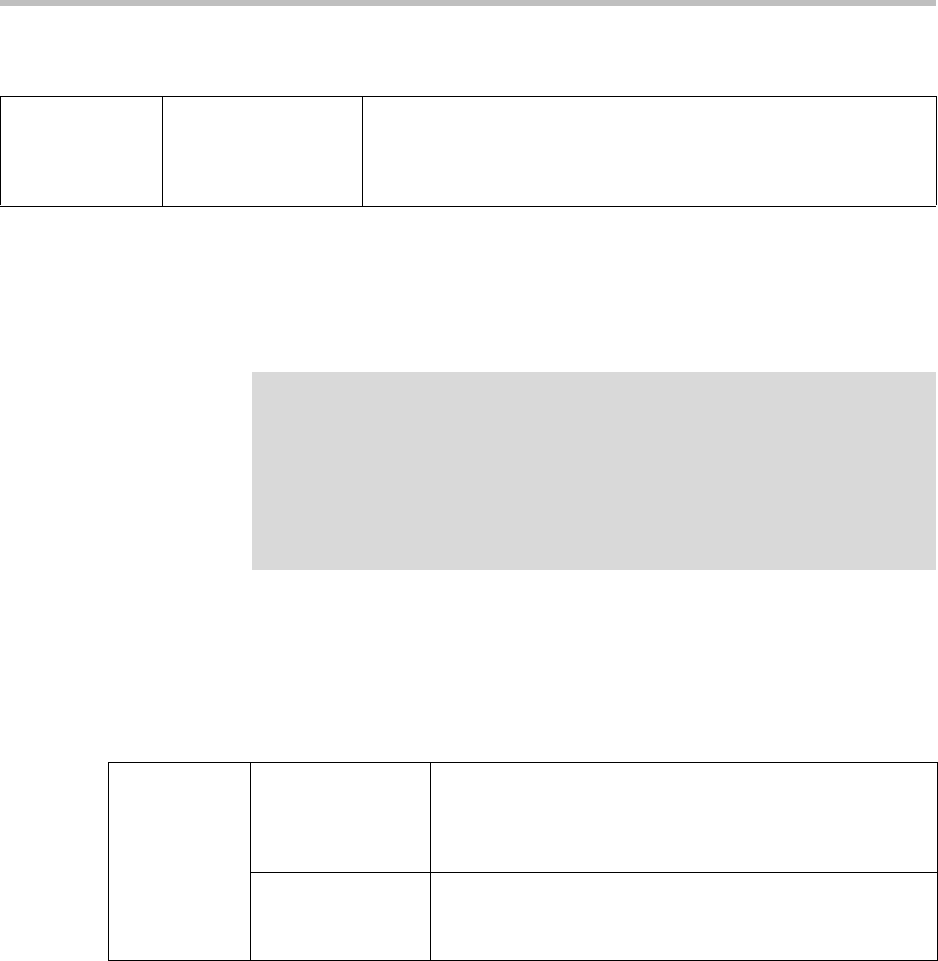
Configuring Your System
4 - 55
Configuration changes can performed centrally at the boot server:
Configuration File Encryption
Configuration files (excluding the master configuration file), contact
directories, and configuration override files can all be encrypted.
For more information on encrypting configuration files including determining
whether an encrypted file is the same as an unencrypted file and using the
SDK to facilitate key generation, refer to Encrypting Configuration Files on
page C-3.
Configuration changes can performed centrally at the boot server:
Configuring SoundPoint IP / SoundStation IP Phones Locally
A local phone-based configuration web server is available, unless it is disabled
through sip.cfg. It can be used as the only method of modifying phone
configuration or as a distributed method of augmenting a centralized
provisioning model. For more information, refer to Web Server <httpd/> on
page A-57.
Central
(boot server)
Configuration File:
sip.cfg
Specify the type of validation to perform on a request-by-request
basis, appropriate to specific event types in some cases.
• For more information, refer to Request Validation
<requestValidation/> on page A-14.
Note
The SoundPoint IP 300 and 500 phones will always fail at decrypting files. These
phones will recognize that a file is encrypted, but cannot decrypt it and will display
an error. Encrypted configuration files can only be decrypted on the SoundPoint IP
301, 320, 330, 430, 501,550, 560, 600, 601, and 650 and the SoundStation IP 4000
phones.
The master configuration file cannot be encrypted on the boot server. This file is
downloaded by the bootROM that does not recognize encrypted files. For more
information, refer to Master Configuration Files on page A-2.
Central
(boot server)
Configuration File:
sip.cfg
Specify the phone-specific contact directory and the
phone-specific configuration override file.
• For more information, refer to Encryption <encryption/>
on page A-80.
Configuration file:
<device>.cfg
Change the encryption key.
• For more information, refer to refer to Flash Parameter
Configuration on page A-105.


















