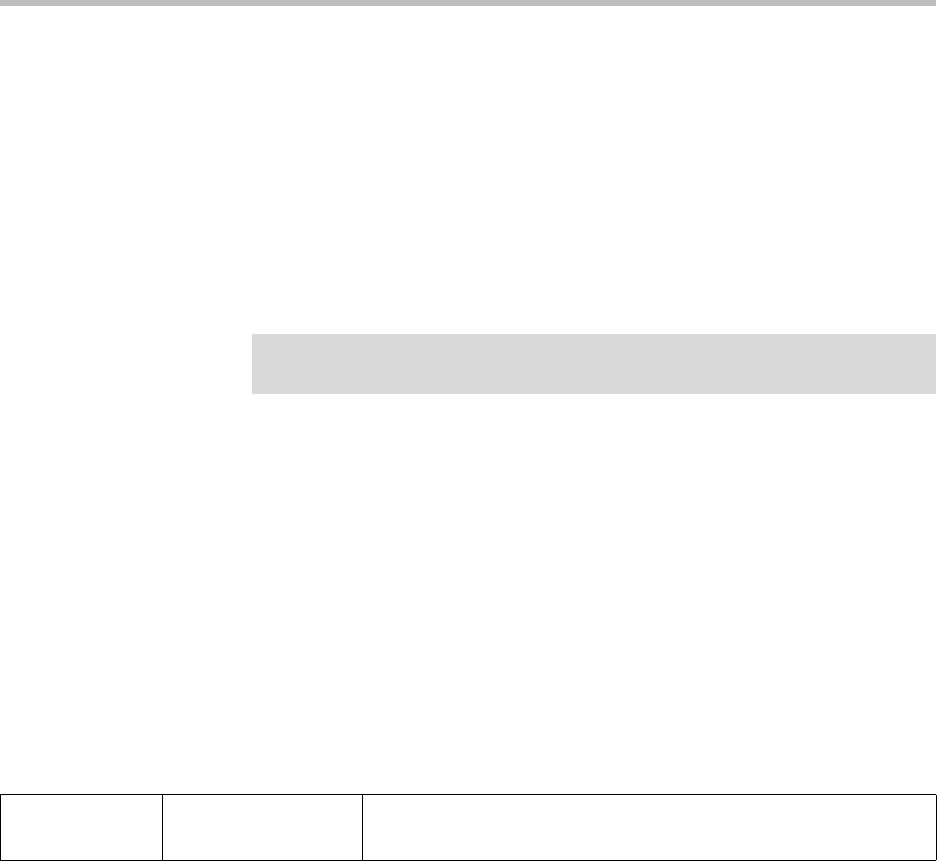
Administrator’s Guide Addendum for the SoundStation IP 7000
1 - 2
• Daisy-Chaining Phones
• Provisioning Phones Over CLink
Configuration file changes are described in Configuration File Changes on
page 1-5.
The default SIP key layout for the SoundStation IP 7000 conference phone is
shown in Multiple Key Combinations and Default Key Layout on page 1-12.
For more information, refer to the Release Notes for the SIP Application,
Version 3.0.2 .
New or Changed Features
Distribution Zip File
As well as the sip.ld file in the archive, there is a separate file for the
SoundStation IP 7000 conference phone called 3111-40000-001.sip.ld .
Managing Conferences
Configuration changes can be performed centrally at the boot server:
Configurable Feature Keys
No feature keys on the SoundStation IP 7000 can be remapped.
Multilingual User Interface
Support for major western European languages is included and additional
languages can be easily added. Support for Asian languages (Chinese,
Japanese, and Korean) is also included and will display on the SoundStation
IP 7000’s higher resolution display. A WGL4 character set is displayed the
SoundStation IP 7000. For more information, refer to
http://www.microsoft.com/OpenType/otspec/WGL4E.HTM.
Downloadable fonts are not supported on the SoundStation IP 7000.
Note
For more information on the SoundStation IP 7000 conference phone, refer to the
User Guide at http://www.polycom.com/support/voip/ .
Central
(boot server)
Configuration file:
sip.cfg
Turn this feature on or off.
• For more information, refer to Feature <feature/> on page 1-12.


















