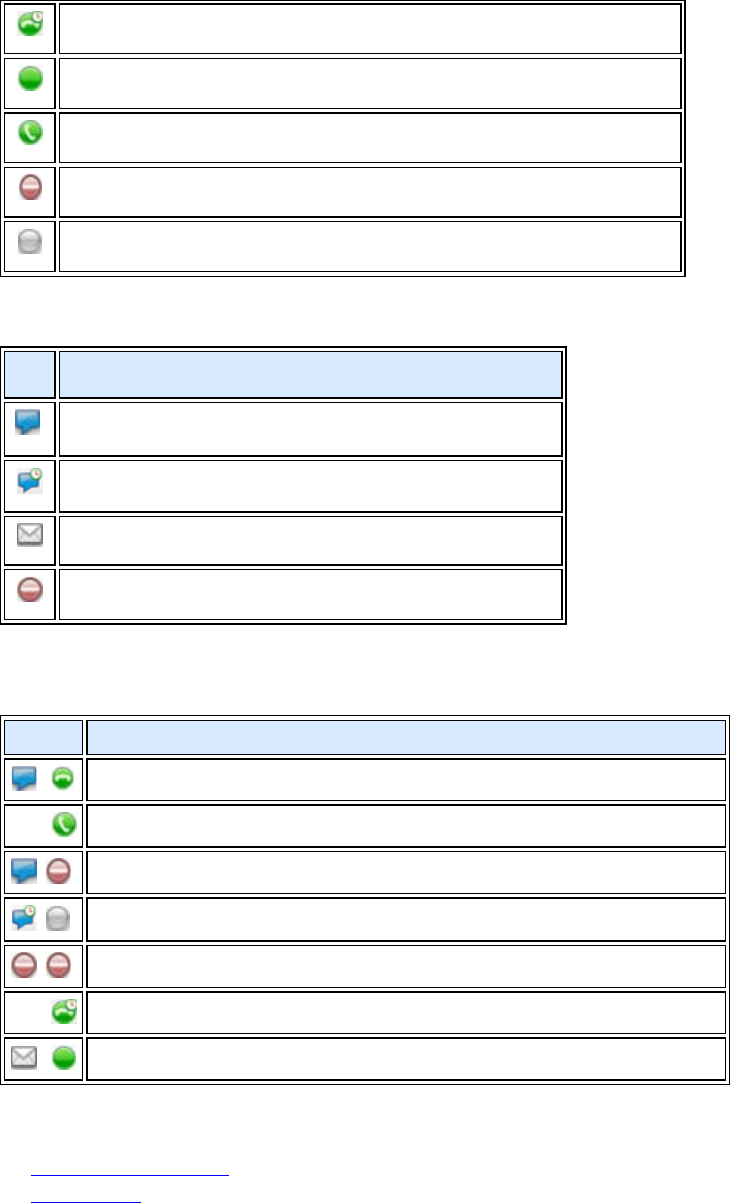
Calling and Answering
5
Available for a video call, but currently idle.
No presence is available for this video system, but the system can be called.
In a video call and able to accept an additional video call.
In a video call or not accepting calls (Do Not Disturb).
Offline or no video is available.
Availability to chat
Icons indicate a Contact's availability to chat, as shown in the following table.
Icon
Description
Available to chat.
Available to chat, but currently idle.
Invited to join your Contacts list. No presence is yet available.
Not accepting messages (Do Not Disturb).
Examples
The following table gives examples of the icons you might see in your Contacts list.
Icon
Description
Available for chat or a call.
In a video call and able to accept an additional video call. No chat is available.
In a video call. Available to chat.
Unavailable for a call. Available to chat, but currently idle.
Unavailable for chat or a call (Do Not Disturb)
Available for a call, but currently idle. No chat is available.
Invited to join your Contacts list. No presence is yet available.
Related Topics
Managing Your Contacts
Placing a Call
Participating in a Multipoint Call


















