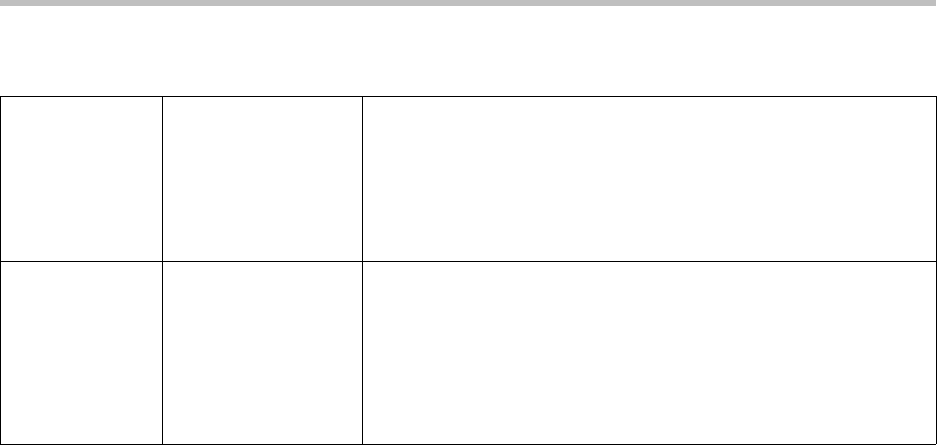
Configuring Your System
4 - 33
Configuration changes can performed centrally at the boot server or locally:
Real-Time Transport Protocol Ports
The phone is compatible with RFC 1889 - RTP: A Transport Protocol for
Real-Time Applications - and the updated RFCs 3550 and 3551. Consistent
with RFC 1889, the phone treats all RTP streams as bi-directional from a
control perspective and expects that both RTP end points will negotiate the
respective destination IP addresses and ports. This allows real-time transport
control protocol (RTCP) to operate correctly even with RTP media flowing in
only a single direction, or not at all. It also allows greater security: packets from
unauthorized sources can be rejected.
The phone can filter incoming RTP packets arriving on a particular port by IP
address. Packets arriving from a non-negotiated IP address can be discarded.
The phone can also enforce symmetric port operation for RTP packets: packets
arriving with the source port set to other than the negotiated remote sink port
can be rejected.
The phone can also jam the destination transport port to a specified value
regardless of the negotiated port. This can be useful for punching through
firewalls. When this is enabled, all RTP traffic will be sent to the specified port
and will be expected to arrive on that port as well. Incoming packets are sorted
by the source IP address and port, allowing multiple RTP streams to be
multiplexed.
The RTP port range used by the phone can be specified. Since conferencing
and multiple RTP streams are supported, several ports can be used
concurrently. Consistent with RFC 1889, the next higher odd port is used to
send and receive RTCP.
Central
(boot server)
Configuration file:
sip.cfg
Specify the Application browser home page, a proxy to use, and size
limits.
• For more information, refer to Microbrowser <mb/> on page A-95.
Specify the telephone notification and state polling events to be
recorded and location of the push server.
• For more information, refer to Applications <apps/> on page A-98.
Local Web Server
(if enabled)
Specify the Applications browser home page and proxy to use.
Navigate to http://<phoneIPAddress>/coreConf.htm#mb
Changes are saved to local flash and backed up to <Ethernet
address>-phone.cfg on the boot server. Changes will permanently
override global settings unless deleted through the Reset Local
Config menu selection and the <Ethernet address>-phone.cfg is
removed from the boot server.


















