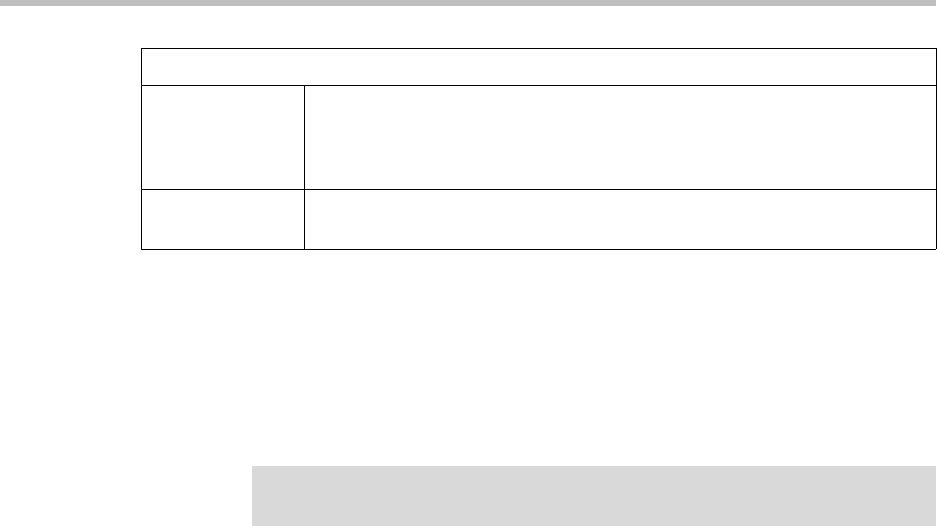
Administrator’s Guide SoundPoint IP / SoundStation IP
4 - 84
Changes made through the web server or local user interface are stored
internally as overrides. These overrides take precedence over settings
contained in the configuration obtained from the boot server.
If the boot server permits uploads, these override setting will be saved in a file
called <Ethernet address>-phone.cfg on the boot server as well in flash
memory.
Passwords:
Administrator
password
required.
Network Configuration
SIP Configuration
SSL Security settings
Reset to Default - local configuration, device settings, and file system format
User password
required.
Reboot Phone
Warning
Local configuration changes will continue to override the boot server-derived
configuration until deleted through the Reset Local Config menu selection.


















