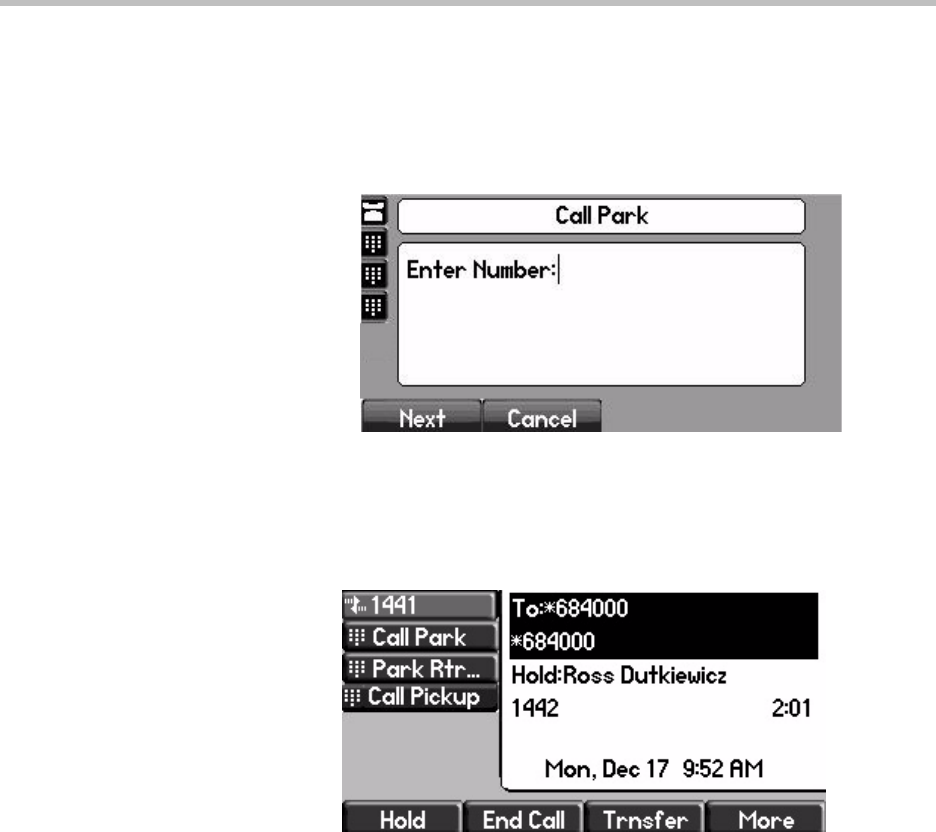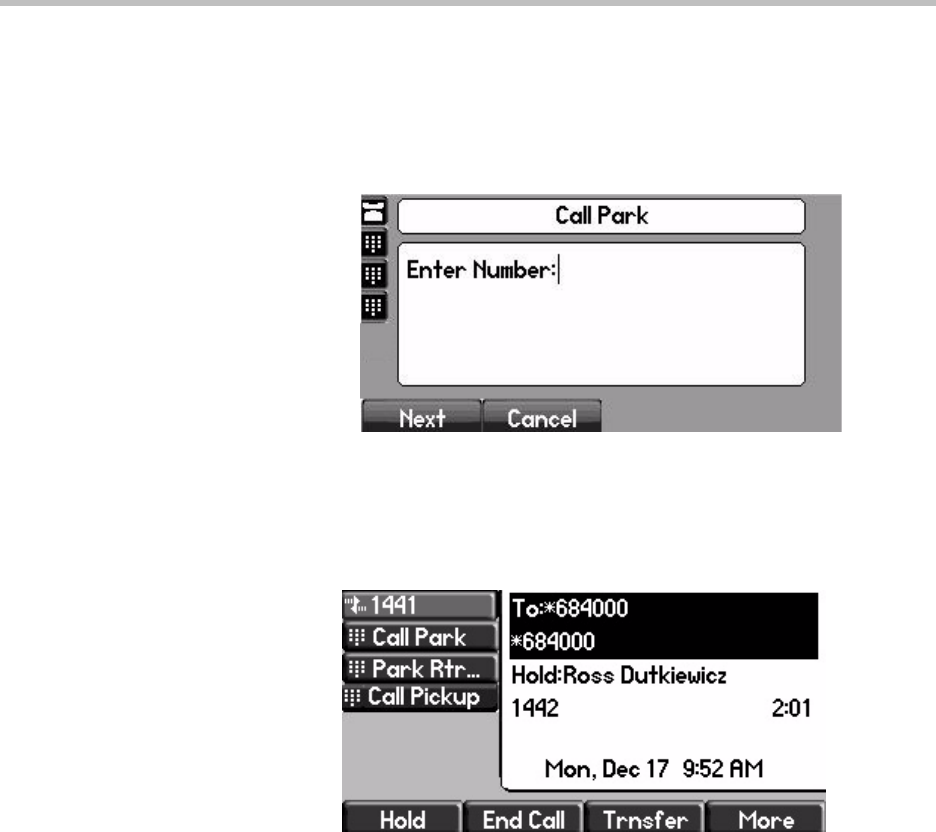
Administrator’s Guide SoundPoint IP / SoundStation IP
4 - 50
To use the Call Park key during an active call:
1. When there is an active call on line 2233:
a Select the Call Park soft key.
The Call Park screen appears.
b Enter the number where you want to park the active call, then select
the Next soft key.
The Call Park * code (*68) is prepended to the number you entered and
the call is parked at that location by the call server. The active call is
put on hold during this operation.
Configurable Soft Keys
This feature enables phone system administrators to “program” certain
frequently used functions onto the soft keys at the bottom of the phone
display. This programming can be controlled based on call state. For example
a Call Park function can be presented to the user when in an active call state.
If certain hard keys are missing, you may want to create a soft key. For
example, if there is no Do Not Disturb key on a phone, you could create a Do
Not Disturb soft key.
New soft keys can be mapped into:
• An Enhanced Feature Key sequence
• A speed dial contact directory entry