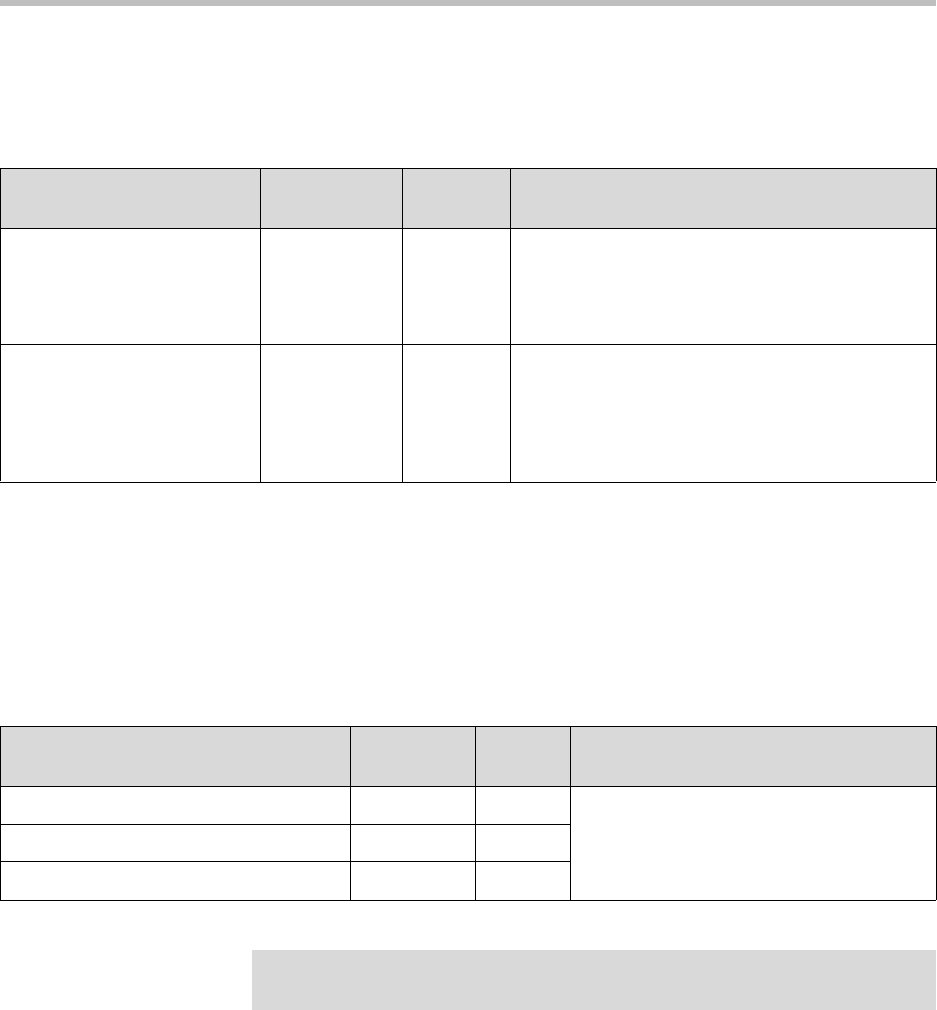
Administrator’s Guide Addendum for the Polycom VVX 1500 Business Media Phone
1 - 12
Local Camera View <localCameraView/>
These settings control how the local camera is viewed on the screen.
These configuration attributes are defined as follows:
Video Coding Algorithms <codecs/>
These codecs include:
• Codec Preferences <codecPref/>
• Codec Profiles <codecPref/>
Codec Preferences <codecPref/>
Attribute
Permitted
Values Default Interpretation
video.localCameraView.
fullscreen.enabled
0=Disable,
1=Enable
Null Determines whether the local camera view is
shown in the full screen layout .
If set to 0, the local camera view is not shown.
If set to 1 or Null, the local camera view is shown.
video.localCameraView.
fullscreen.mode
“pip” or
Null
Null How the local camera view is shown.
If set to “pip”, the local camera view appears as a
picture-in-picture with the far end window.
If set to Null, the local camera view appears
side-by-side with the far end window.
Attribute
Permitted
Values Default Interpretation
video.codecPref.H264 1 to 3 1 Specifies the video codec preferences for
the Polycom VVX 1500 phone.
video.codecPref.H2631998 1 to 3 2
video.codecPref.H263 1 to 3 3
Note
Codecs with a default of Null are available for test purposes only and are not
expected to be used in your deployment.


















