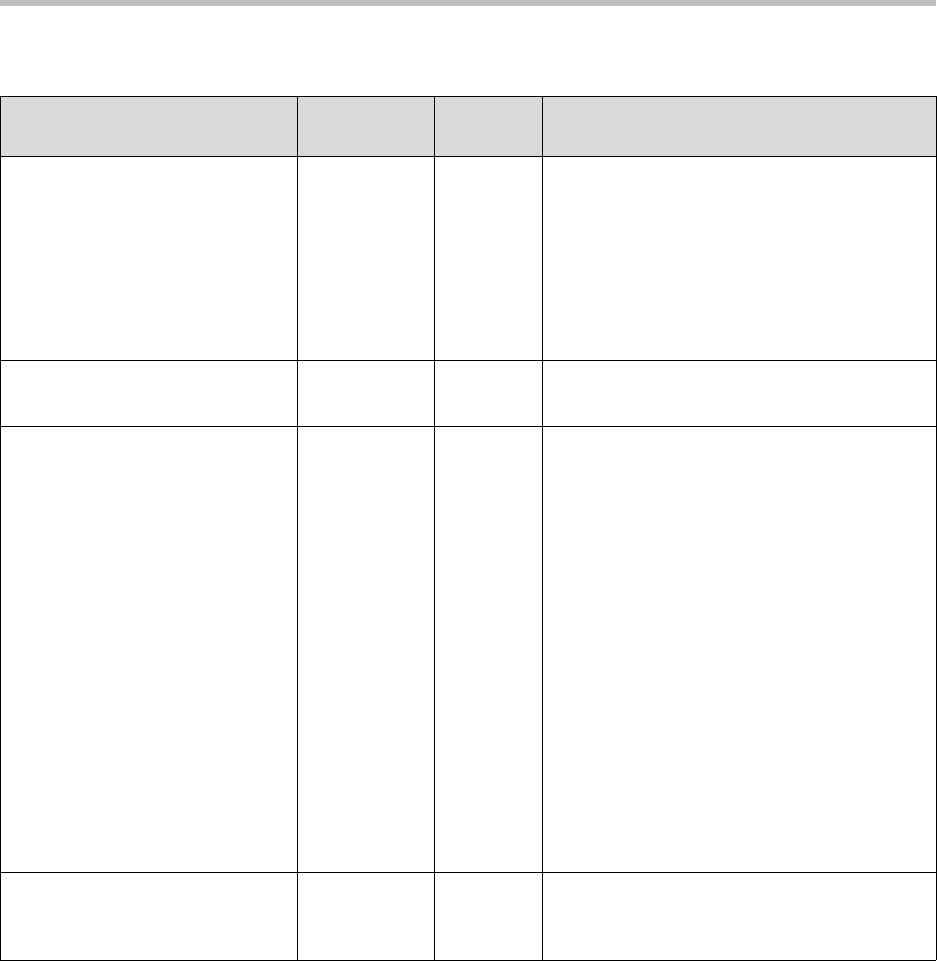
Administrator’s Guide Addendum for the Polycom VVX 1500 Business Media Phone
1 - 25
These new configuration attributes are defined as follows:
Multiple Key Combinations and Default Key Layout
The multiple key combinations on the Polycom VVX 1500 phone are as
follows:
• Rebooting the Phone—Press and hold Select, Delete, Volume-, and
Volume+ simultaneously until a confirmation tone is heard or for about
three seconds.
Attribute
Permitted
Values Default Interpretation
up.pictureFrame.folder string Null The path name for images. The maximum
length is 40 characters.
If set to Null, images stored in the root folder
on the USB flash drive are displayed.
For example, if the images are stored in the
“/images/phone” folder on the USB flash drive,
set
up.pictureFrame.folder
to
images/phone .
up.pictureFrame.timePerImage 3 to 300
seconds
Null The time to display the image.
If set to Null, the default time is 5 seconds.
up.screenSaver.enabled 0 or 1 0 If set to 1, a USB flash drive is attached to the
phone, and the idle browser is not configured,
a slide show will cycle through the images
from the USB flash drive. The images must
stored in the appropriate directory of the USB
flash drive (
up.pictureFrame.folder
in
phone1.cfg). The slide show does not appear
when the phone is in the active state. If set to
1, but there is no USB flash drive attached to
the phone, there is not change on the screen.
However, the screen saver will start working
once a USB flash drive is attached.
If set to 0, the feature is disabled.
Note: If the idle browser is also enabled, the
idle browser is displayed until the screen saver
times out; then the screen saver appears.
When the screen saver exits, the idle browser
is displayed again and is up to date (it is
refreshed in the background).
up.screenSaver.waitTime 1 to 9999 Null The time to wait (In minutes) in the idle state
(until the screensaver starts).
If set to Null, the default time is 15 minutes.


















