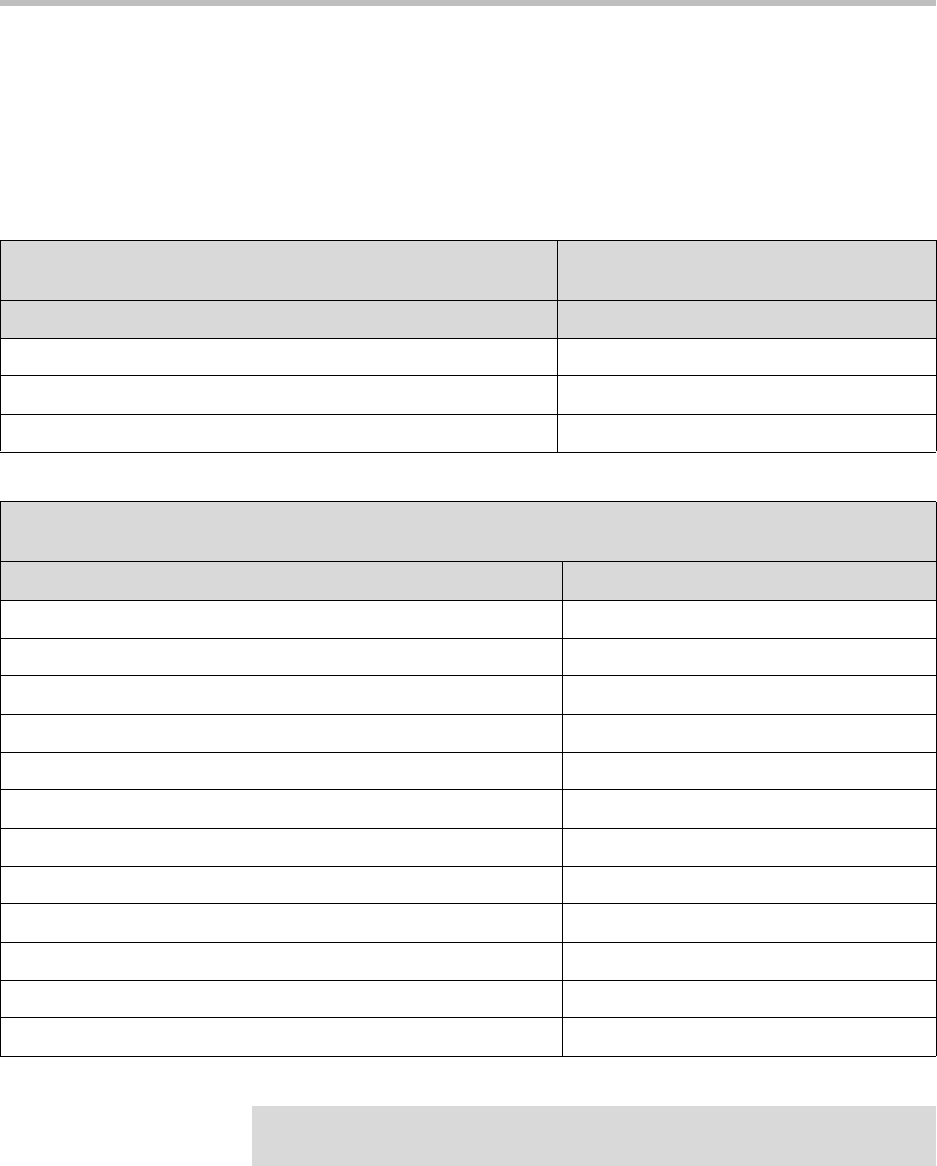
Administrator’s Guide SoundPoint IP / SoundStation IP
A - 24
4. Add a
lcl.ml.lang.clock.menu.x
attribute to the configuration file.
5. Add
lcl.ml.lang.clock.x.24HourClock
,
lcl.ml.lang.clock.x.format
,
lcl.ml.lang.clock.x.longFormat
and
lcl.ml.lang.clock.x.dateTop
attributes and set them according
to the regional preferences.
6. (Optional) Set
lcl.ml.lang
to be the new language_region string.
Basic character support includes the following Unicode
character ranges
Name Range
C0 Controls and Basic Latin U+0000 - U+007F
C1 Controls and Latin-1 Supplement U+0080 - U+00FF
Cyrillic (partial) U+0400 - U+045F
Extended character support available on SoundPoint IP 600 and SoundStation IP 4000 and 7000 platforms
includes the following Unicode character ranges
Name Range
CJK Symbols and Punctuation U+3000 - U+303F
Hiragana U+3040 - U+309F
Katakana U+30A0 - U+30FF
Bopomofo U+3100 - U+312F
Hangul Compatibility Jamo U+3130 - U+318F
Bopomofo Extended U+31A0 - U+31BF
Enclosed CJK Letters and Months U+3200 - U+327F
CJK Compatibility U+3300 - U+33FF
CJK Unified Ideographs U+4E00 - U+9FFF
Hangul Syllables U+AC00 - U+D7A3
CJK Compatibility Ideographs U+F900 - U+FAFF
CJK Half-width forms U+FF00 - U+FFFF
Note
Within a Unicode range, some characters may not be supported due to their
infrequent usage


















