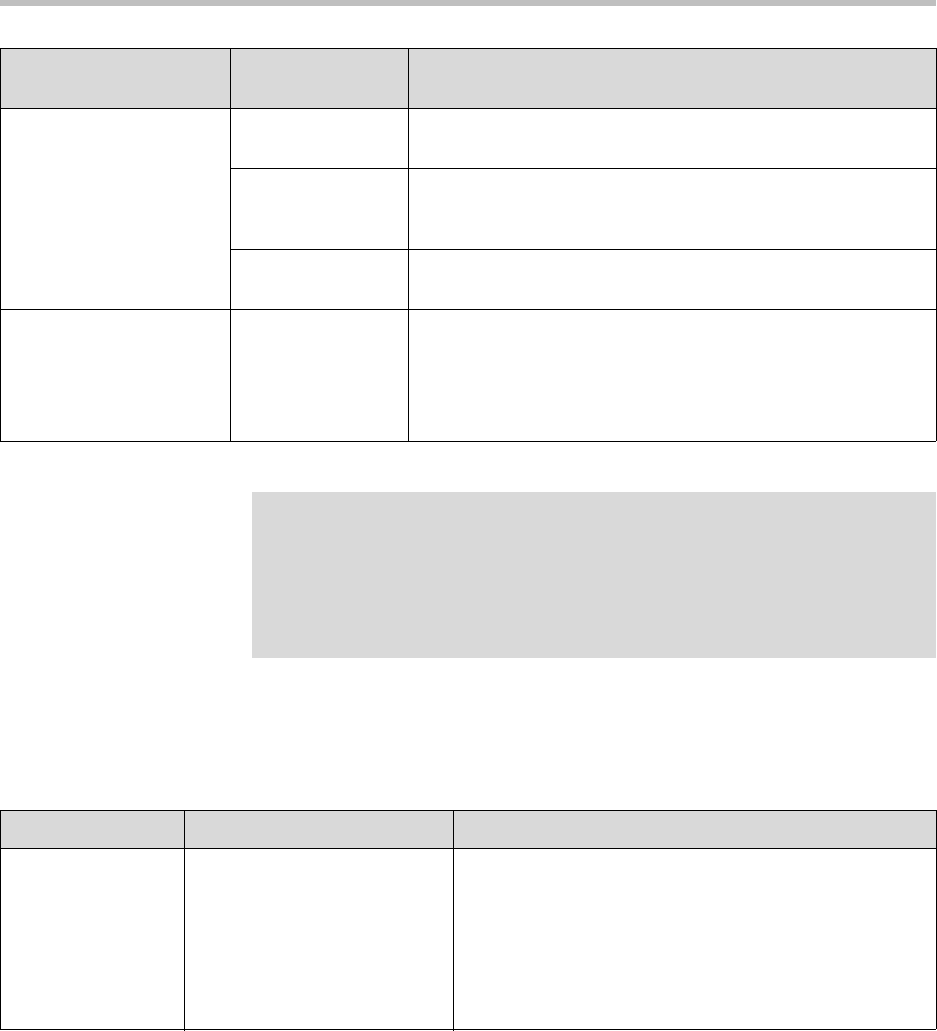
Setting up Your System
3 - 9
Server Menu
The following server configuration parameters can be modified on the Server
menu:
VLAN Discovery 0=Disabled
(default)
No VLAN discovery through DHCP.
1=Fixed Use predefined DHCP vendor-specific option values of 128,
144, 157 and 191. If this is used, the VLAN ID Option field will
be ignored
2=Custom Use the number specified in the VLAN ID Option field as the
DHCP private option value.
VLAN ID Option 128 through 254
(Cannot be the
same as Boot
Server Option)
(default is 129)
The DHCP private option value (when VLAN Discovery is set
to Custom).
For more information, refer to Assigning a VLAN ID Using
DHCP on page C-23.
Note
If multiple alternate DHCP servers respond:
• The phone should gather the responses from alternate DHCP servers.
• If configured for
Custom+Option66
, the phone will select the first response that
contains a valid "custom" option value.
• If none of the responses contain a "custom" option value, the phone will select
the first response that contains a valid “option66” value.
Name
Possible
Values Description
Name Possible Values Description
Server Type 0=FTP, 1=TFTP, 2=HTTP,
3=HTTPS, 4=FTPS, 5=Invalid
The protocol that the phone will use to obtain
configuration and phone application files from the boot
server. Refer to Supported Provisioning Protocols on
page 3-4.
Note: Active FTP is not supported for bootROM version
3.0 or later. Passive FTP is still supported.
Note: Only implicit FTPS is supported.


















