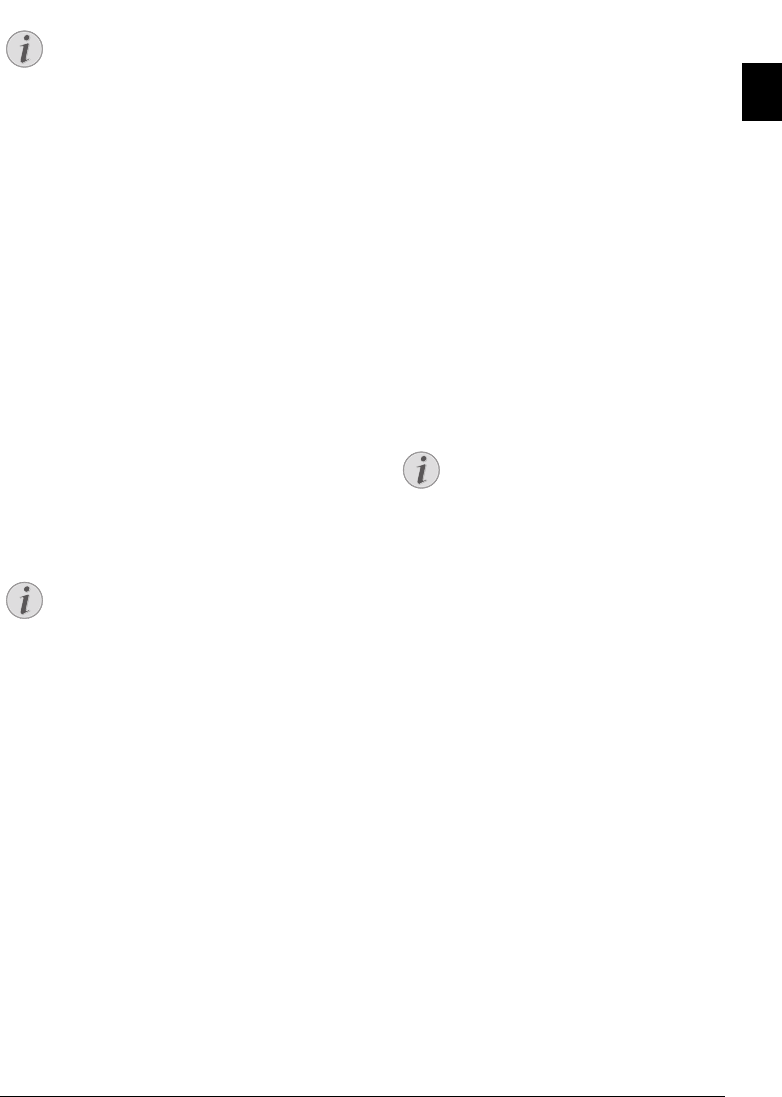
Telephone Lines and Additional Devices · Registering and De-Registering Additional Cordless Tele-
EN
GAP Compatible
Registering Cordless Telephone
Registering Cordless Telephone
You must first bring the cordless telephone and then your
device (= base station) in the registration mode to register
a cordless telephone.
1 On the cordless telephone, press [, and using [
select
SETTINGS.
2 Confirm with OK.
3 Using [ select
ADVANCED SET..
4 Confirm with OK.
5 Using [ select
SET HANDSET.
6 Confirm with OK.
7 Using [ select
REGISTRATION.
8 Confirm with OK.
9 Confirm with ô
Yes. The cordless telephone goes
into registration mode.
10 Press OK, 82 and OK on the device.
11 Confirm the preset PIN code (
0000) using OK.
The cordless telephone is automatically registered. This
process can take a few minutes. Then the number with
which it is registered with the device appears on the display
of the cordless telephone.
Registering other Cordless Telephones
Deregistering Cordless Tele-
phone
You may log off a cordless telephone either using the
device or using the cordless telephone.
On the Device
1 Press OK, 83 and OK.
2 Using [ to select which cordless telephone you are
would like to de-register.
3 Confirm with OK. The device disconnects from the
cordless telephone.
On the Cordless Telephone
1 On the cordless telephone, press [, and using [
select
SETTINGS.
2 Confirm with OK.
3 Using [ select
ADVANCED SET..
4 Confirm with OK.
5 Using [ select
SET BASE.
6 Confirm with OK.
7 Using [ select
DELETE HANDSET.
8 Confirm with OK.
9 Using [ to select which cordless telephone you are
would like to de-register.
10 Confirm with OK.
11 Confirm the de-registration with ô
Yes. The con-
nection with the device is disconnected.
Registering the Cordless Tele-
phone with other Devices
You can register a cordless telephone on four different
devices (= base units).
On the Device
1 Register the cordless telephone with the first device as
described above.
2 Press OK, 82 and OK on the next device.
3 Confirm the preset PIN code (
0000) or enter a new
PIN code.
4 Confirm with OK.
On the Cordless Telephone
5 On the cordless telephone, press [, and using [
select
SETTINGS.
6 Confirm with OK.
7 Using [ select
ADVANCED SET..
8 Confirm with OK.
9 Using [ select
SET HANDSET.
10 Confirm with OK.
11 Using [ select
PERSON.REGISTR.
12 Confirm with OK.
13 Select the next device (= base station) using [.
14 Confirm with OK.
15 Confirm the name of the base unit, or enter a new
name.
16 Confirm with OK.
17 Enter the same pin code which you entered on the
other device.
18 Confirm with OK.
19 Using [ select the number with which you would like
to register the cordless telephone on the device.
20 Confirm with OK.
Notice
GAP Compatible
Additional cordless telephone must be GAP-
compatible.
Notice
Registering other Cordless Telephones
You can register other cordless telephones with
your device in the same manner. If you face any
difficulties in registering, de-register all cordless
telephones, and re-register them individually.
Notice
Identically PIN Codes
The pin code can be identical with the pin
code on the first device.


















