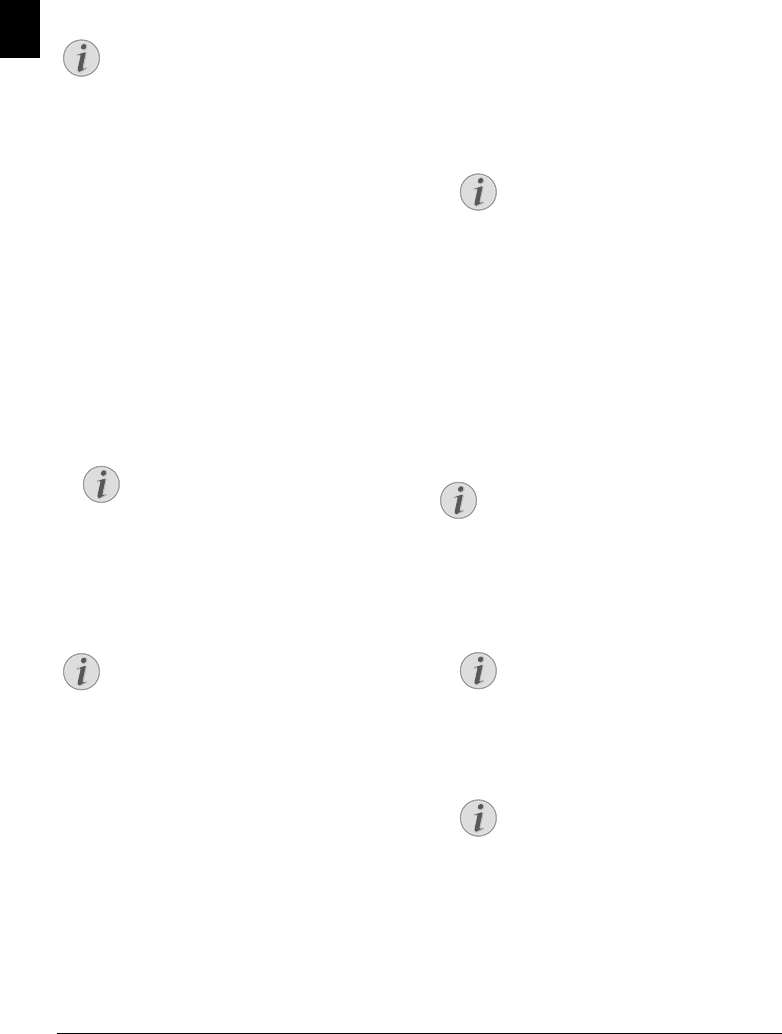
30 Philips · PPF 685 · 695
EN
Listening to Messages
On the Device
Listening to Messages
Listening to New Messages
Indication of New Messages
If new messages have been received on the answering
machine, the ä key blinks. The number of the new
messages is shown on the display.
1 Press ä.
2 Confirm with OK.
3 The new messages are played back.
Playing Messages again
1 Press b.
2 Using [ select
MESSAGES.
3 Confirm with OK.
4 Using [ select
MESSAGE: PLAY.
5 Confirm with OK. The messages are played back.
On the Cordless Telephone
Quick Access
Listening to New Messages
New Messages on Cordless Telephone
If new messages are received, a message appears on the dis-
play of the cordless telephone.
1 Press OK.
2 Select a message using [.
3 Confirm with OK. The message is played back. You
can cancel the playback or switch between messages.
Interrupting
Interrupting the playback: Press 2 to pause the
playback; press 2 again to continue the playback.
Navigating
Navigating: Press 1 to return to the beginning of the
current message. Press 3 to play the next message.
Ending
Ending the Playback: Press ’.
Playing Messages again
1 Press [, and using [ to select VOICE MAIL.
2 Confirm with OK.
3 Using [ select
MESSAGES.
4 Confirm with OK.
5 Using [ select
PLAY.
6 Confirm with OK.
7 Select the desired message using [.
8 Confirm with OK. The message is played back.
Deleting Messages
On the Device
Deleting Individual Message
During playback, press C and OK in order to delete the
currently playing outgoing message.
Deleting Messages already Played
Deleting New Messages
1 Press b.
2 Using [ select
MESSAGES.
3 Confirm with OK.
4 Using [ select
MESSAGE: DELETE.
5 Confirm with OK. The heard messages are deleted.
On the Cordless Telephone
Deleting Individual Message
During the playback, press 0 to delete the current mes-
sage.
Notice
Listening to Messages
Press # to play the next message. With the
number keys, you can load the desired message
directly. During playback, press C and OK in
order to delete the currently playing outgoing
message. Using [, set the volume. Stop the
playback with STOP.
Notice
Access Function
You can also call the function by pressing
OK, 72 and OK.
Notice
Access Function
You can also call the function by pressing and
holding 1/b (at least two seconds).
Notice
Navigating
Press 2 to interrupt the current message.
Press 1 and 3 to navigate among the
messages.
Notice
Deleting New Messages
Messages not yet heard must be heard first
before deleting them.
Notice
Access Function
You can also call the function by pressing
OK, 72 and OK.
Notice
Deleting Heard Messages
You can also delete the already heard mes-
sages by pressing C and OK in the starting
mode.


















