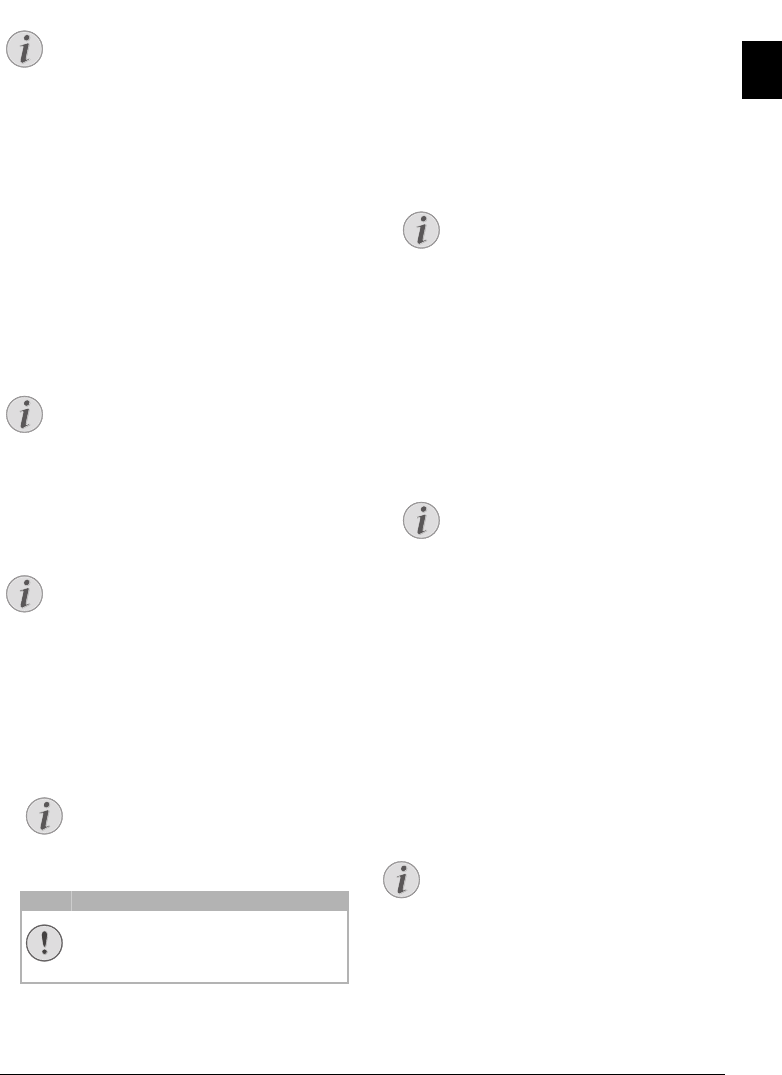
Answering Machine · Setting up Forwarding and Remote Access 31
EN
Deleting Messages already Played
Deleting New Messages
1 Press [, and using [ to select VOICE MAIL.
2 Confirm with OK.
3 Using [ select
MESSAGES.
4 Confirm with OK.
5 Using [ select
DELETE OLD.
6 Confirm with OK.
7 Confirm the deletion with ô
Yes. Using õ No you
can cancel the function.
Setting up Forwarding and
Remote Access
Available Only on the Device
Entering Access Code
Access Code
You must enter an access code to be able to receive trans-
ferred messages, or listen to and control your answering
machine from other telephones.
Remote Control On/Off
1 Press b.
2 Using [ select
ACCESS CODE.
3 Confirm with OK.
4 Enter a four-digit code.
5 Confirm with OK.
Forwarding Messages
Forwarding Messages
The device forwards messages to a specified telephone
number. Once the configured number of messages is
reached, the device calls the number. If the call is answered,
a greeting text is played. Then the person on the line must
enter the access code. If no code is entered or an incorrect
code is entered three times, the device hangs up.
1 Press b.
2 Using [ select
FORWARDING.
3 Confirm with OK.
4 Use [ to select whether you would like to switch for-
warding on or off.
5 Confirm with OK.
6 Enter the number to which the received messages
should be forwarded.
7 Confirm with OK.
8 Use [ to select how many messages should be col-
lected and forwarded together.
9 Confirm with OK.
10 Recording a new outgoing message: Press OK
to record an outgoing message. Wait for the confirma-
tion tone before you say your text.
11 Press OK to end the recording. The recording is played
back.
Using Remote Access
Remote Control
You can hear and delete new messages, record a new out-
going message or switch answering machine on or off with
a telephone call.
Tone Dialling
1 Call your number.
2 Wait, until the answering machine switches on and
plays the outgoing message.
3 Enter the access code.
Notice
Deleting New Messages
Messages not yet heard must be heard first
before deleting them.
Notice
Available Only on the Device
These functions are available only on the device.
Notice
Remote Control On/Off
The remote control is switched off with the fac-
tory-installed access code (
0000). Change the
access code to switch on the remote control. If
you want to switch the remote control off enter
the factory-installed code 0000 again.
Notice
Access Function
You can also call the function by pressing
OK, 79 and OK.
CAUTION!
No Identically PIN Codes!
The access code may not be identical to the
VIP code.
Notice
Access Function
You can also call the function by pressing
OK, 77 and OK.
Notice
Overwriting Existing Outgoing Mes-
sage
When you record a message, you are asked, if
you would like to use the old message or
would like to record a new one. Confirm
with OK.
Notice
Tone Dialling
The telephone on this connection must be set to
tone dialling. Press a key within 50 seconds, oth-
erwise the connection is cut-off (country and
network dependent).


















