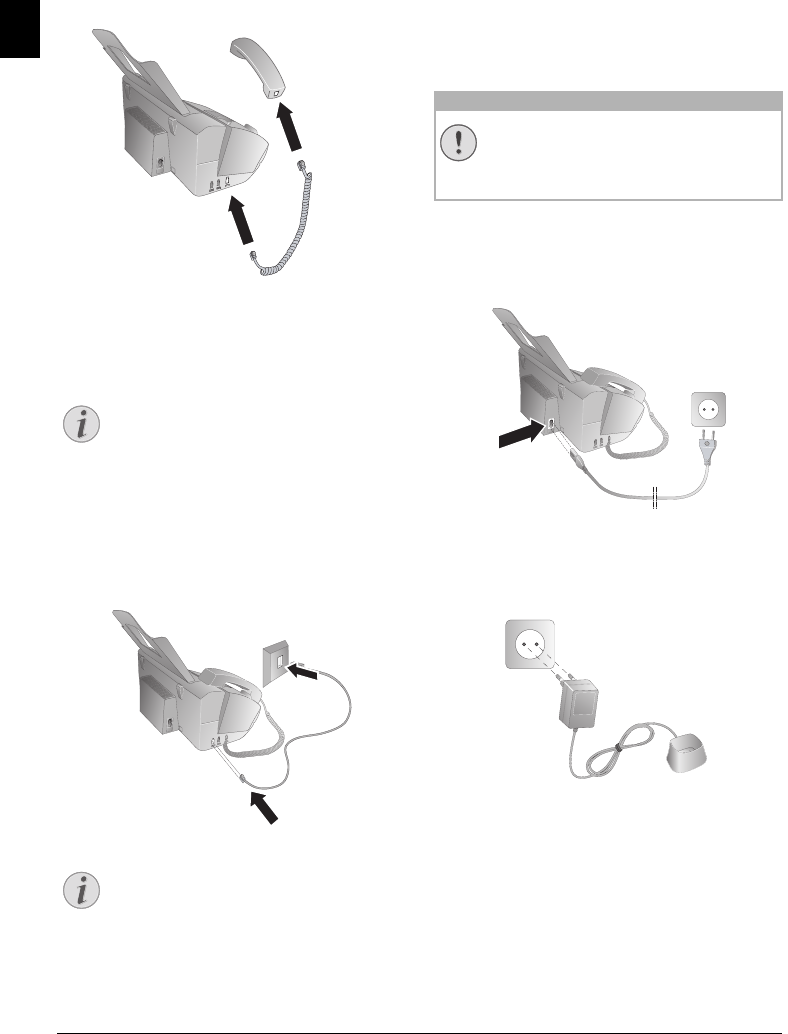
12 Philips · PPF 685 · 695
EN
Connecting the Handset
Connecting the Handset
Plug one end of the spiral cable into the socket on the tel-
ephone handset. Insert the other end into the socket desig-
nated with the ) symbol.
Connecting the Handset
Connecting the Telephone
Cord
Connecting the Te lephone Cable
Connecting the Te lephone Cable
Connect the telephone cable to the device by inserting it in
the socket designated with LINE (RJ-11-Connector).
Insert the telephone plug into your PTT line socket.
Connecting the Te lephone Cable
PABX Systems 1
Ireland
Two-pin
When connecting to the telephone line socket, use only a
two-pin RJ-11-telephone cable (modular plug). The use
of a four-pin telephone cable may lead to the device not
functioning correctly.
Connecting the Power Cord
Mains Voltage a t the Site of Installation
Device Mains Cable
Connecting Mains Cable of the Device
Connecting the Mai ns Cable
Insert the mains cable into the connection located on the
rear side of the device. Plug the power cable into the elec-
trical outlet.
Connecting the Power C able
Charging Station Mains Cable
Connecting the Mains Cable of the Charg-
ing Station
Connect the mains cable of the charging station to the
electrical socket.
Ladestation anschließen
Initial Installation
Starting Initial Installation
After you connect your device to the mains voltage, the ini-
tial installation commences. Press i. Your device prints a
help page.
Selecting the Language
1 Use [ to select the desired display language.
2 Confirm with OK.
Notice
Analogue Fax Machine
Your device is an analogue fax device (Group 3).
It is not an ISDN device (Group 4), and there-
fore it cannot be operated directly on an ISDN
connection. In order to do this, you need either
an analogue adapter or a connection for ana-
logue terminals.
Notice
Connection to Private Automatic
Branch Exchange
If you connect your device as extension to a tel-
ephone system, you must set it for working as an
extension (also see Chapter
Telephone connec-
tions and additional devices
, page 50).
CAUTION!
Mains Voltage at the Site of Installation!
Check whether the mains voltage of your device
(indicated on the type label) matches the mains
voltage available at the setup location.


















