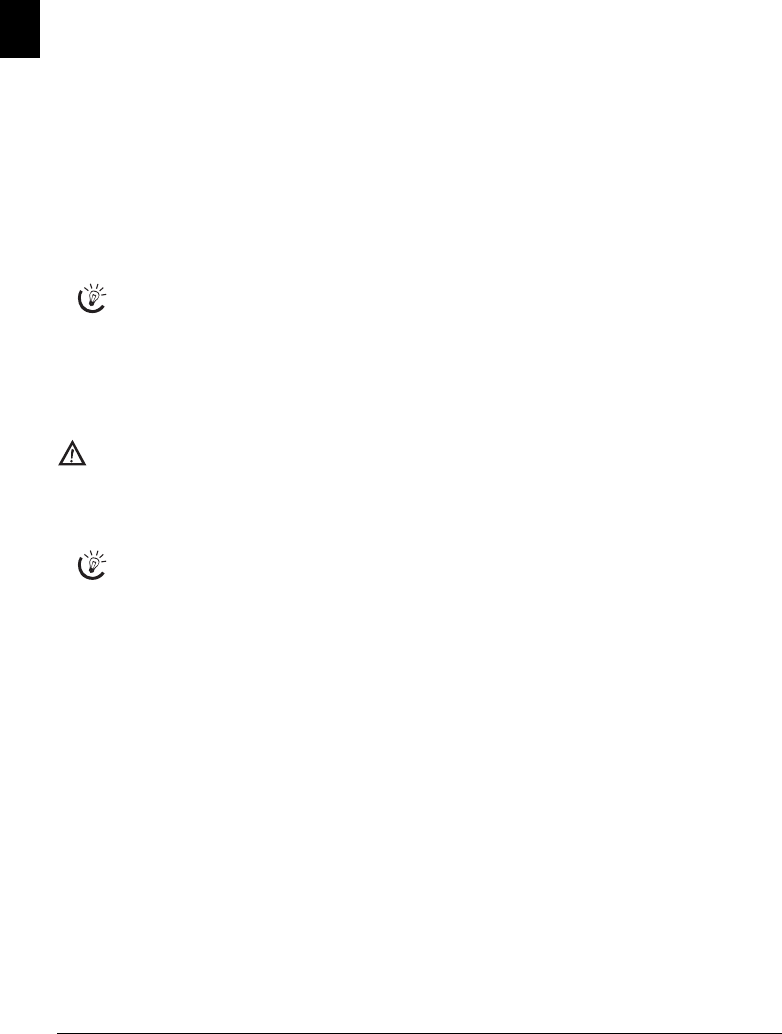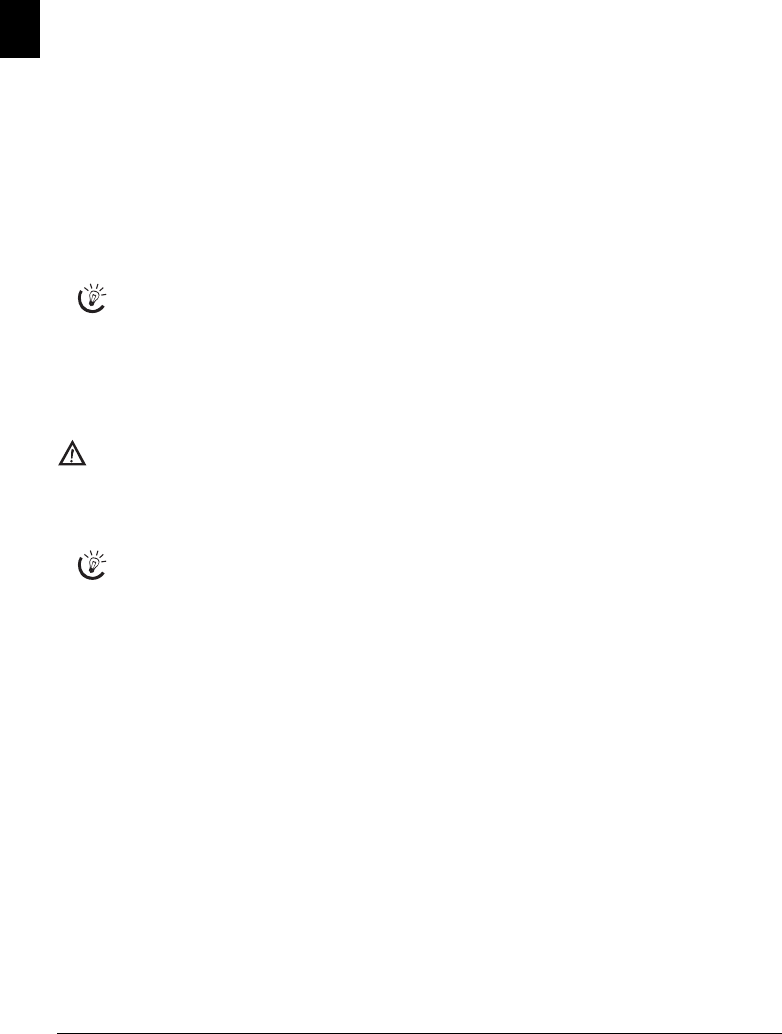
18 Philips PPF 685 · 695
EN
Deleting a Group
1 Press OK, 13 and OK.
2 Using [ select the group you would like to delete.
3 Confirm with OK.
4 Using [ select
DELETE MEMBER?.
5 Confirm with OK.
6 Using [ select
DELETE: ALL.
7 Confirm with OK. All entries in the group are deleted.
Speed dialling
Speed Dialling
You can assign the speed dial buttons to frequently dialled
telephone numbers. You can load these telephone numbers
quickly with the speed dial buttons.
Assigning or editing speed dial entry
1 Press and hold (at least two seconds) the speed dial but-
ton (ë), which you would like to assign or change.
2 Confirm using OK.
3 Using [ select the telephone book entry which you
would like to assign to this speed dial button.
4 Confirm using OK.
Deleting a speed dial entry
Deleting a speed di al entry
1 Press the speed dial button (ë), whose entry you
want to delete.
2 Press C.
3 Confirm the deletion with OK.
You can also call the function by pressing OK,
14 and OK.
With this function, you can not only delete the speed
dial entry, but also the entire entry from the tele-
phone book. Overnight the speed dial entry, if you
want to modify the assignment.
You can also call the function by pressing OK,
14 and OK.