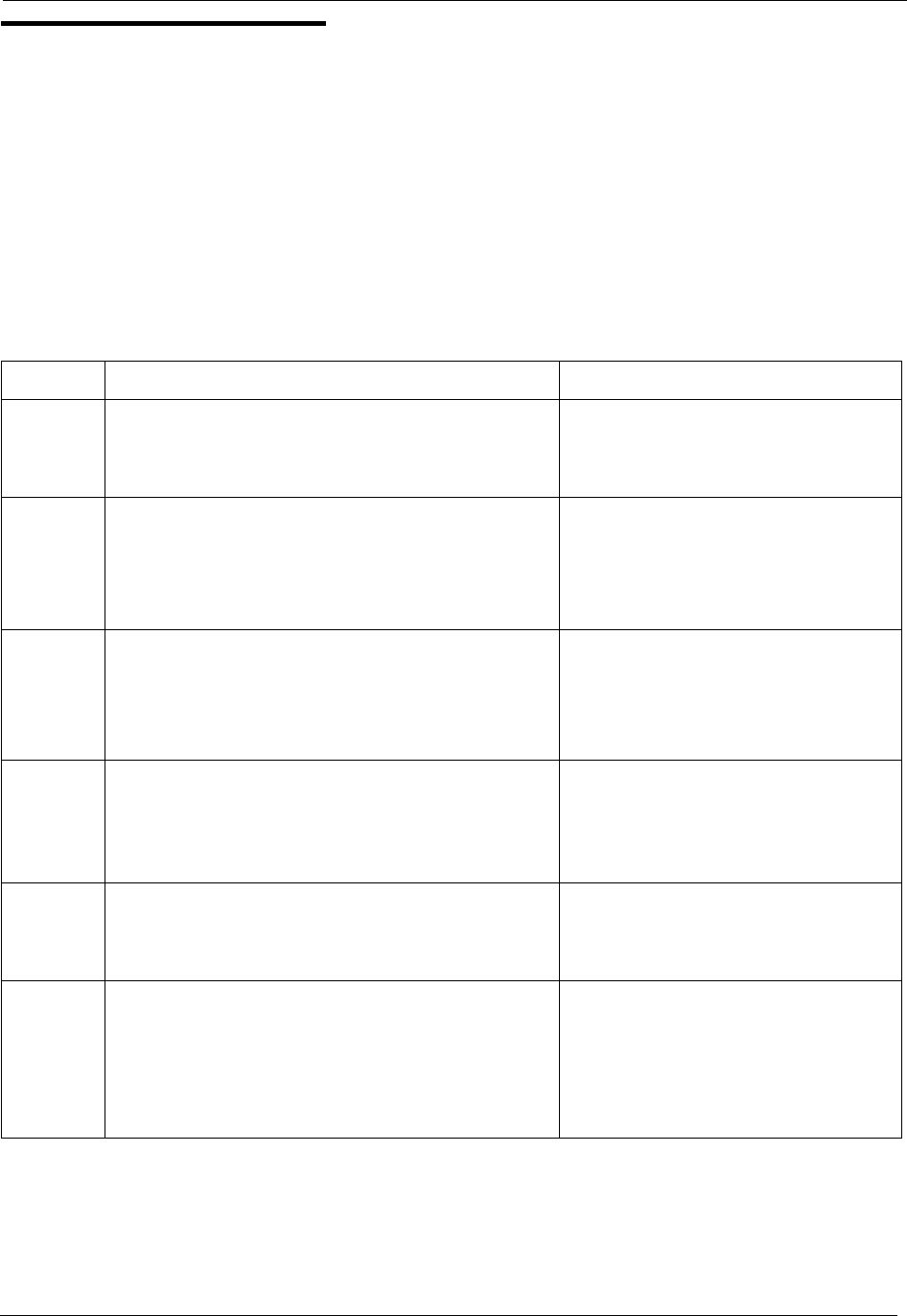
Programming Reference Alarm Settings
Revised April 2000 DBS-EX23-530 4-17
Alarm Settings
Alarm Descriptions
ISDN alarms can be reported through LEDs on the ISDN card, an alarm relay
on the ISDN MDF card, or FF keys on a key phone. Table 4-1 summarizes
the types of alarms that can occur with the ISDN. Table 4-2 summarizes
alarm settings for all three types of alarms.
Table 4-1. ISDN alarm definitions
Alarm Description Notification
Red The DBS activates a red alarm when a loss of sig-
nal or out-of-frame condition lasts for more than
2.5 seconds.
FF key (after the counter is exceeded)
CFA LED on the ISDN card
Alarm relay on the ISDN MDF card
Yellow A yellow alarm is sent to the distant end of the
ISDN link to indicate that a red alarm has occurred.
If a red alarm occurs at the CO, the CO sends a yel-
low alarm to the DBS. If a red alarm occurs at the
DBS, the DBS sends a yellow alarm to the CO.
FF key (after the counter is exceeded)
YEL LED on the ISDN card
Alarm relay on the ISDN MDF card
Frame
Loss
The DBS activates an OOF alarm when more than
one out of four consecutive framing bits is in error.
FF key (after the counter is exceeded)
OOF LED on the ISDN card
CFA LED on the ISDN card
Alarm relay on the ISDN MDF card
Slip The DBS activates a slip alarm when a data bit is
lost due to a frame misalignment. Frame misalign-
ment is caused by timing errors.
FF key (after the counter is exceeded)
OOF LED on the ISDN card
SLIP LED on the ISDN card (See
Note.)
Sync
Loss
The DBS activates a sync loss alarm due to timing
errors. Timing errors result in frame misalignment.
FF key (after the counter is exceeded)
SLIP LED on the ISDN card
CFA LED on the ISDN card
AIS The CO sends an AIS (Alarm Indication Signal) to
indicate an “out-of-service” condition on the net-
work side. The AIS, also referred to as the “keep
alive signal,” is comprised of all 1s and is
unframed. The DBS sends an AIS through the
“AIS Signal Transmission” code (page 4-37).
AIS LED on the ISDN card
OOF LED on the ISDN card
CFA LED on the ISDN card
Alarm relay on the ISDN card


















