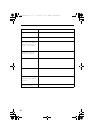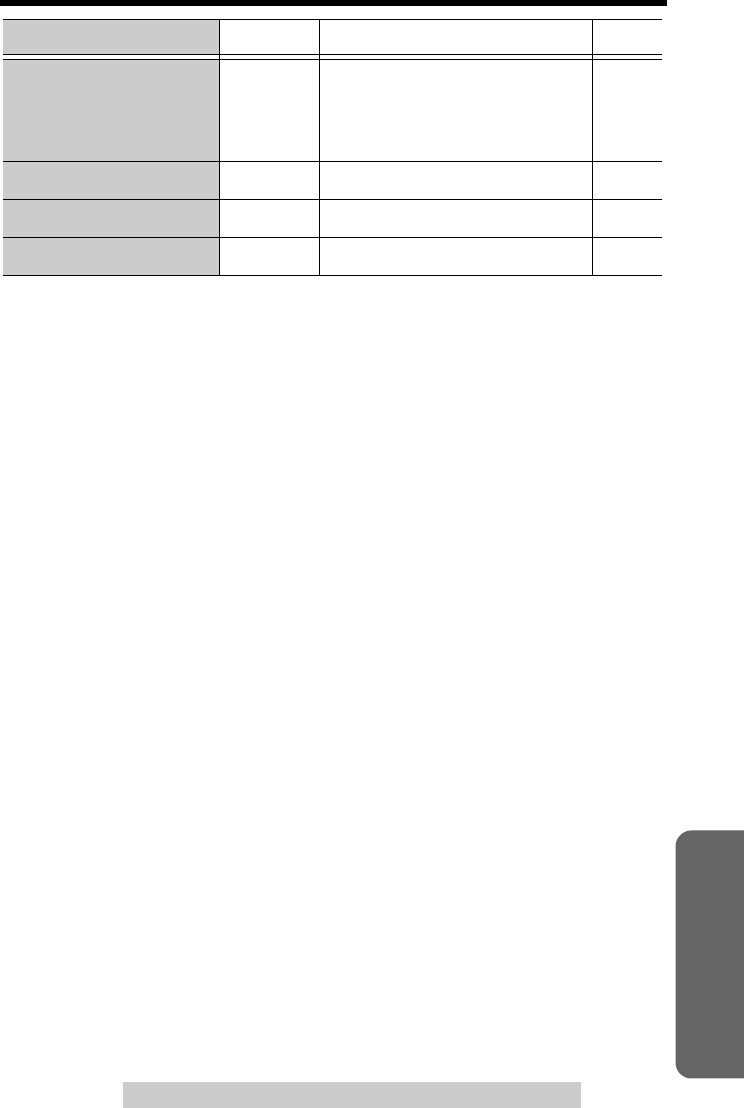
For assistance, please call: 1-800-211-PANA(7262)
55
Direct Commands
Useful Information
During programming:
When “Save” is displayed, press the righ t soft key to save the new settings.
To exit programming, press [OFF].
• I f you press the direct command incorrectly, press [OFF], then re-enter
programming mode by pressing [MENU].
• For function details, see the corresponding pages.
*
1
Can be used to activate Caller IQ. See the leaflet included with this unit for more
information.
*
2
For openLCR subscribers only.
*
3
For openLCR subscribers only. If information is not downloaded to your unit, “Get
new Info.?” will be displayed. To download information, see page 64.
*
4
After pressing [7], make sure “View Info.?” is displayed, then press th e next
command.
If Caller IQ is turned off, “Turn CIQ on?” is displayed after pressing [7].
Recording time [0] [6] [2] [1] : 1 minute
[2] : 2 minutes
[3] : 3 minutes
[0] : Greeting only
p. 20
Remote code [0] [6] [3] Go to Step 5 on page 48. —
Change language [0] [8] [1] : English [2] : Spanish p. 15
Message alert [0] [#][1] : On [0] : Off p. 22
Menu item Command Selection items Page
PQQX13984YA.book 55 ページ 2004年3月15日 月曜日 午前8時26分