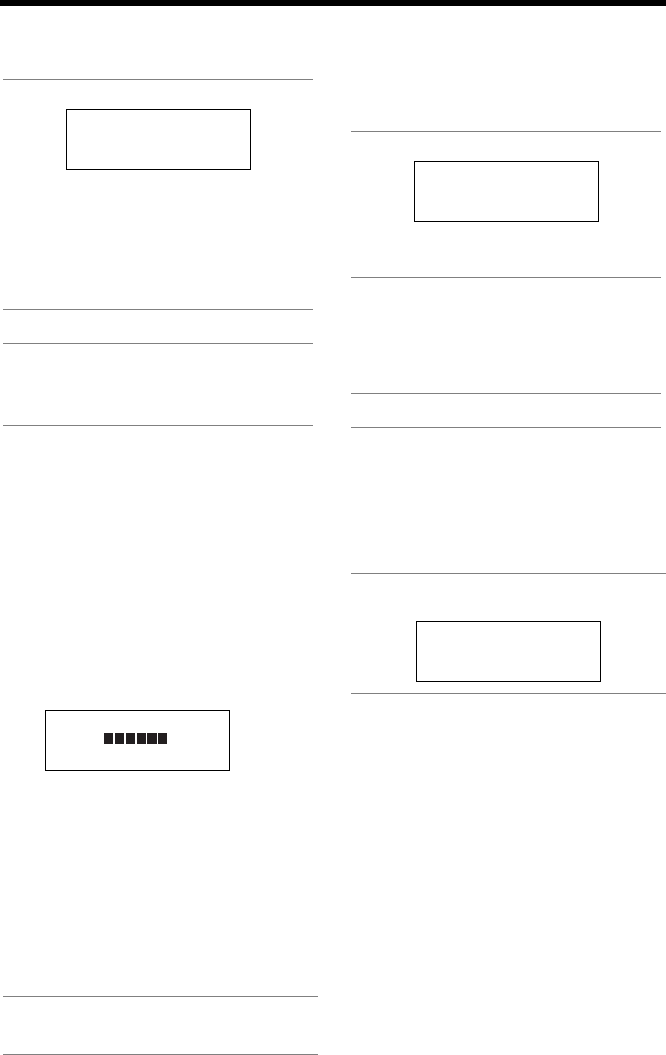
Making Calls
24
To dial after confirming the
entered number
To adjust the receiver/
speaker volume during a
conversation
There are 3 volume levels for the
receiver and 6 volume levels for the
speaker.
To increase volume, press [
B
].
To decrease volume, press [
d
].
• The display shows the current volume
setting.
• If you try to increase/decrease
volume when it is at the maximum/
minimum level, the handset will beep
3times.
To redial the last number
dialed
To redial using the redial
list (Memory Redial)
The last 5 phone numbers dialed are
stored in the redial list.
• To erase an item, scroll to the item
then press Erase.
•If “No items stored” is displayed,
the list is empty.
To put a call on hold
To return to the call, press [C]
or [s].
• If another phone is connected on the
same line (p. 9), you can also take the
call by lifting its handset.
• If a call is kept on hold for 6 minutes,
an alarm tone will start to sound and
the Ringer/Message Alert indicator
will start to flash rapidly. After 4
additional minutes on hold, the call
will be disconnected.
1 Enter a phone number.
• If you misdial, press Clear.
Enter the correct number.
• If a pause is required when
dialing, press Pause where
needed (p. 40).
• To cancel, press [OFF].
2 Press [C] or [s].
3 To hang up, press [OFF] or
place the handset on the base
unit.
Press [C] or [s], then press
[REDIAL].
3334444
|
Clear Pause
K
L
Ex. Receiver volume: High
Speaker volume: Level 6
Volume
Low High
(VE) Mute
K
L
1 Press [REDIAL].
• The last n umber dialed is
displayed.
2 Scroll to the desired number by
pressing [
d
] or [
B
].
• You can also scroll down through
the list by pressing [REDIAL].
• To exit the list, press [OFF].
3 Press [C] or [s].
Press [HOLD] during a
conversation.
333-4444
Erase
K
d
B
Hold
Rcvd Phone
calls book
K
L
PQQX13984YA.book 24 ページ 2004年3月15日 月曜日 午前8時26分


















