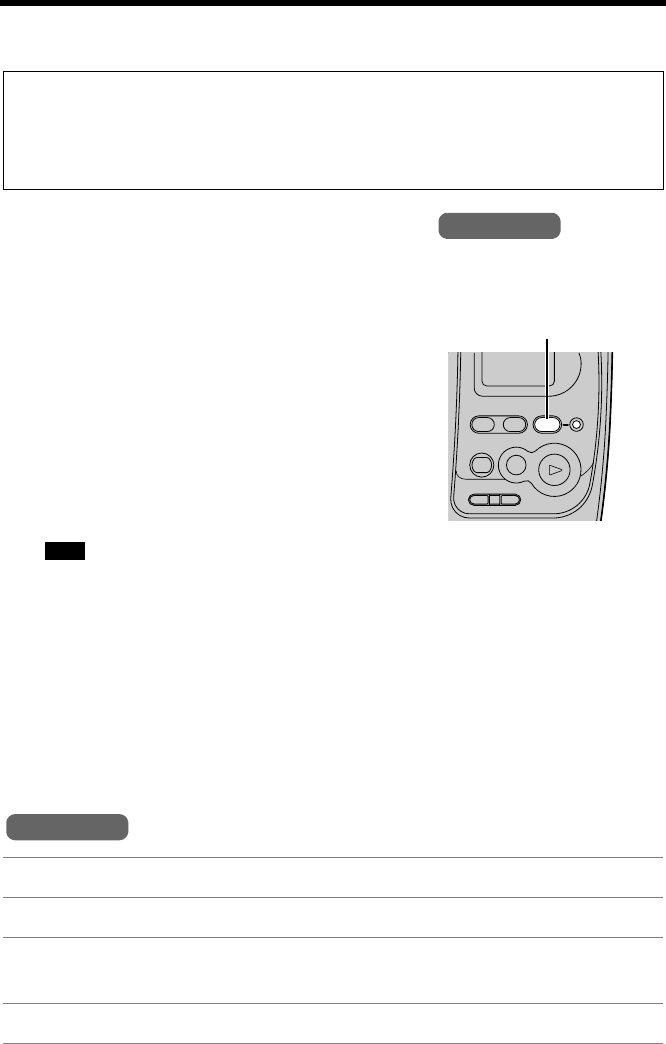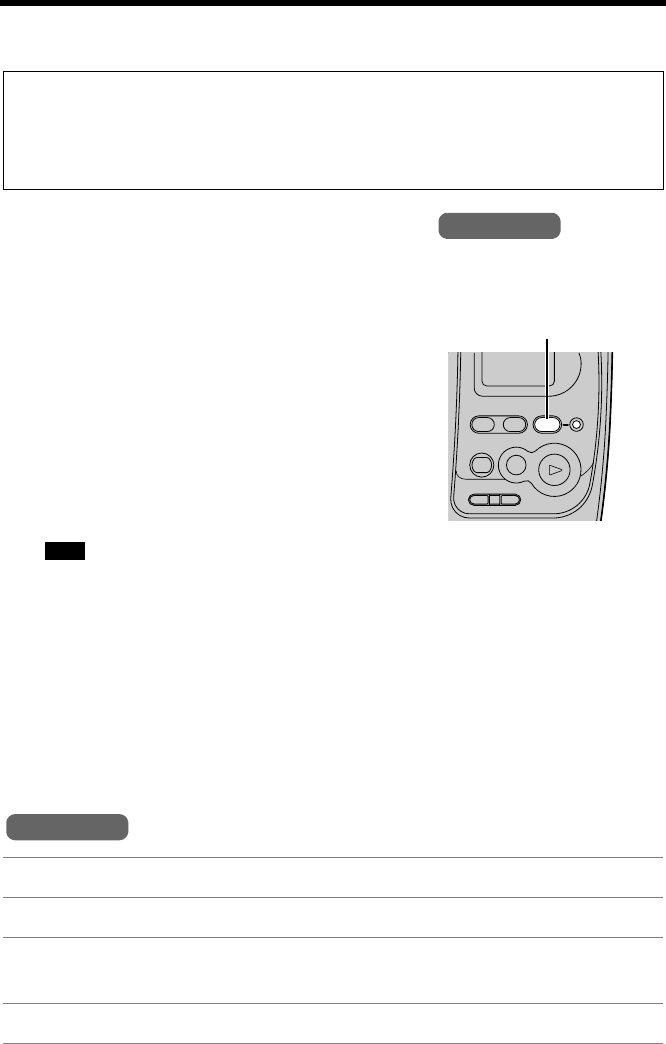
42
Automatic Answering Operation
When the unit answers a call, a gree ting message is played and the caller’s
message is recorded.
Setting the Unit to Answer Calls
Press [ANSWER ON] to turn on the Answering System.
• The indicator lights and the unit announces
“Answer set” and current day and time. If “Answer
set. Set time” is heard, set the date and time
(p. 14).
• The unit will announce the remaining recordi ng
time if it is less than 3 minutes.
• When no recording time is available, you will
need to erase any unnecessary messages
before new messages can be recorded (p. 47).
The unit can indicate that memory is full in the
following ways:
— “ ” will fl ash on the base unit and the ANSWER ON indicator will flash
rapidly until you erase a message.
— The unit wil l announce “Memory full” when you press [ANSWER ON] or
[GREETING REC], and after playing back messages or recording a message.
• If you do not want the unit to answer calls, press [ANSWER ON] again to turn off
the Answering System. The indicator light goes out and “Answer off” is heard.
• You can also turn on the Answering System remotely from an outside phone
(p. 50).
• If you subscribe to Caller ID (p. 27), Caller ID information automatically adjust s the
date and time when a call is received, provided you have already set the date and
time manually (p. 14).
• To turn the Answering System off, press [0] in step 3. “Answer off” is heard.
• The total recording time of all messages (greeti ng and incoming) is about
15 minutes. If messages are recorded in noisy rooms, the time may be
shortened by up to 3 minutes.
• To select the caller’s recordi ng time, see page 20.
• A maximum of 64 messages (including greeting message) can be recorded.
1 Press [MENU].
2 Press Select at “Message play”.
3 Press [8] to turn on the Answering Syst em .
•“Answer set” is heard.
4 Press [OFF].
Base Unit
[ANSWER ON] and Indicator
FULL
FULL
Handset
PQQX13984YA.book 42 ページ 2004年3月15日 月曜日 午前8時26分