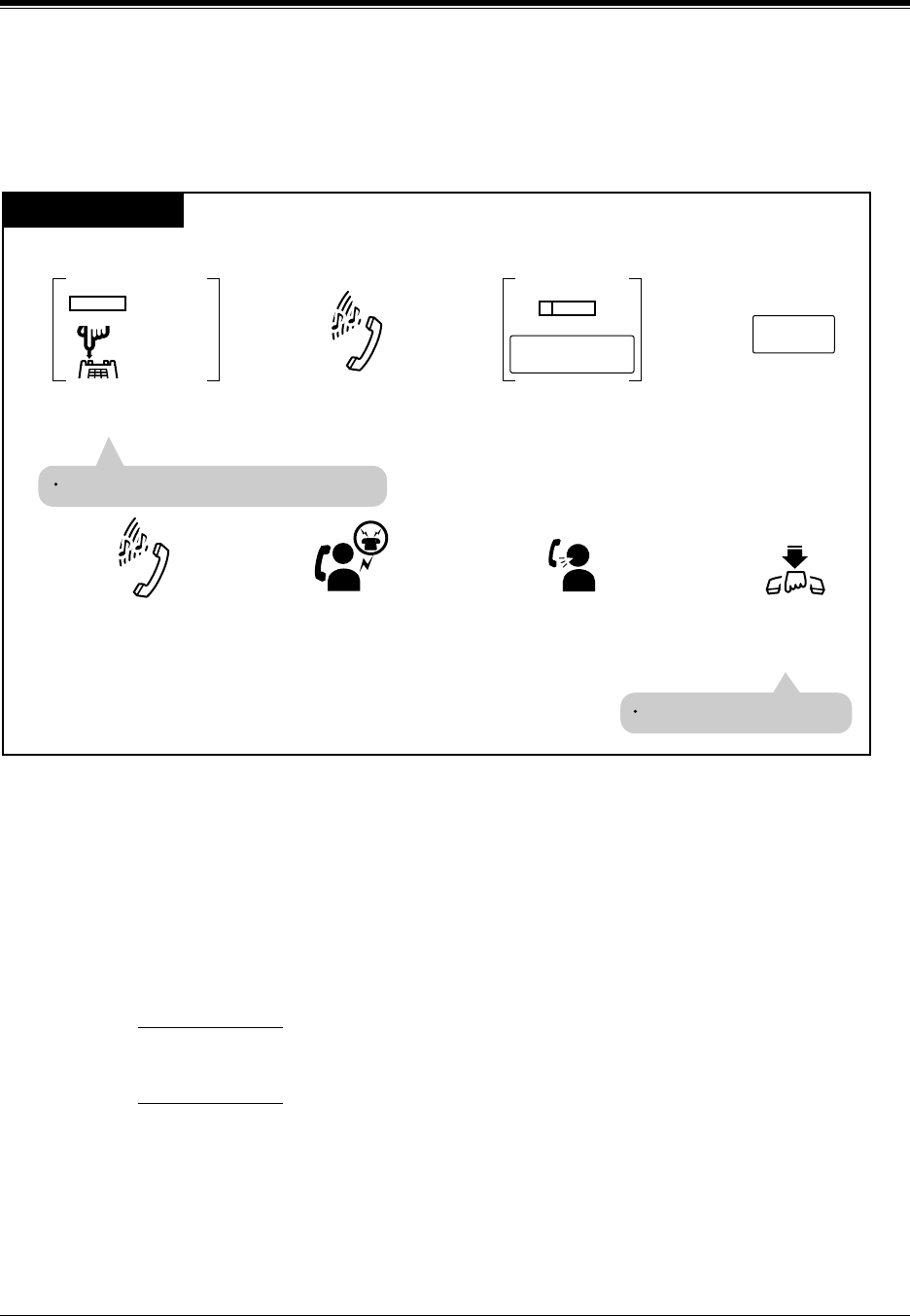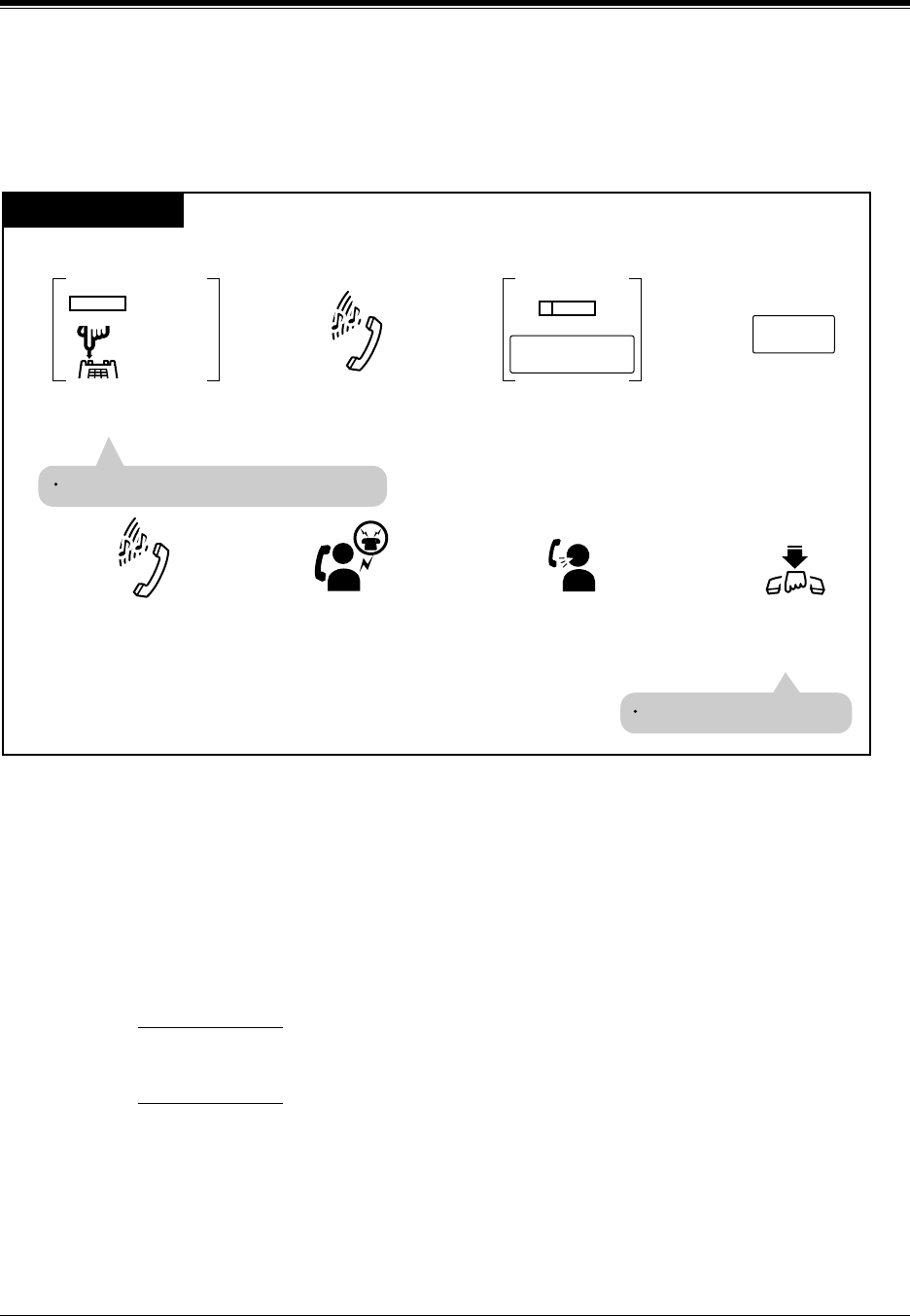
Station Features and Operation (DPT/SLT)
User Manual 145
4.3.26 Call Transfer — to Outside Line
You can transfer a call (intercom, outside) to an outside party via outside line.
Screened Call Transfer
Conditions
• Class of Service
Class of Service programming determines the extensions that can perform this feature.
• Outside-to-outside call
If an outside call is transferred to an outside party, "outside-to-outside call" is established
and the call duration is restricted by a system timer "Outside-to-Outside Line Call Duration
Time (1-64 min)".
Hold Recall tone
Hold Recall tone is generated to the extension who transferred the call 50 seconds before
the time-out.
Hold Alarm tone
Hold Alarm tone is generated to both outside parties 15 seconds before the time-out. The
call is disconnected at the time-out unless the extension user (who transferred the call) joins
the outside-to-outside call to establish a conference call.
<PT>
• Pressing the FLASH or FLASH/RCL button while dialing clears the display. Then you
can enter the revised number.
PT and SLT
For PT: Press TRANSFER.
For SLT:
Flash the hookswitch.
Dial the phone
number where
calls will be
transferred.
For SLT
For PT
phone no.
During a conversation;
Hang up or press
SP-PHONE/
MONITOR.
Confirmation
tone and
dial tone
Ringback tone Announce.Wait for
an answer.
line access code
Press CO or enter
a line access code
(9 or 81 through 88).
TRANSFER
(CO)
The current call is placed on hold.
The call is transferred.