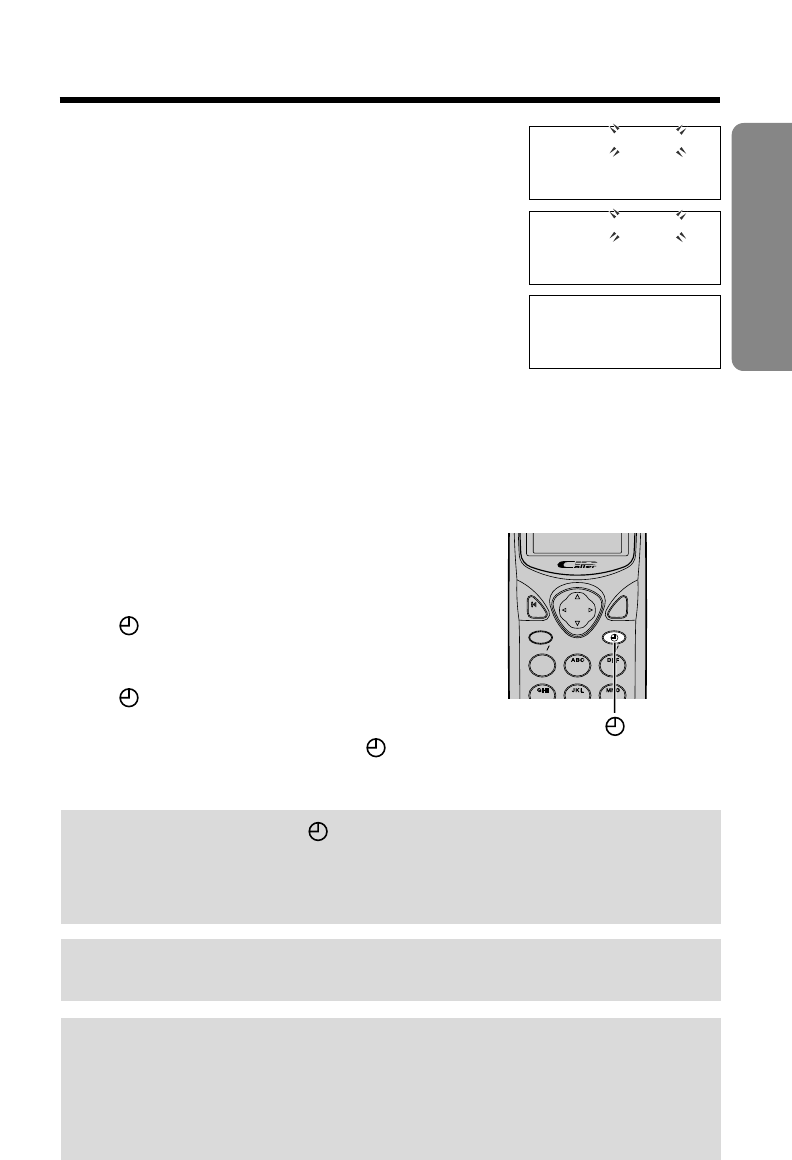
17
Preparation
8
Press á (Next key).
9
Enter the current date by using a 4-digit
number.
(Ex. To set Dec. 27, enter “2712”.)
10
Press á (Save key).
•A beep sounds.
•The clock starts working.
•You can go back to the previous display by pressing Ü, when setting the time
and date.
•If 3 beeps sound when entering the time and date, a wrong number was entered.
Enter the correct time and date.
Voice Time/Day Stamp: During playback, a synthesized voice will
announce the day and time that each message was recorded.
To check the time and date
You can check the current time and date
in the standby mode.
Lift the handset off the base unit and
press /(EXIT/CH) twice.
OR
When the handset is off the base unit,
press /(EXIT/CH) once.
•
The current time and date is displayed for 30 seconds.
To return to the standby mode, press
/(EXIT/CH).
09:30P 01.01
Enter day.month
H
=Save
09:30P 27.12
Enter day.month
H
=Save
09:30P 27.12
2001
If a power failure occurs, “” will flash on the base unit display.
Readjust the time and date. If you use the handset for making/answering
calls or remote operation without adjusting the time and date, the display
in step 1 appears for 5 seconds after “Off” is displayed.
For Caller ID service users (p. 34)
If a time display service is available with the Caller ID service:
•The Caller ID information will re-set the clock after the first ring if the adjusted
time and/or date is incorrect. However, if the time has not previously been set,
the Caller ID information will not adjust the clock.
NEW MSG ALL MSG
ANS OFF
ANS ON STOP
TALK
INT
NT
ER
ER
COM
ON
OFF
FUNCTION E
E
DI
DI
T
EXIT
EXIT
CH
CH
FLASH
REDIAL
PAUSE
PLAYBACK
1
2
3
0
4 5 6
8
7
9
TONE
(EXIT/CH)
/


















