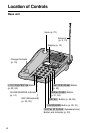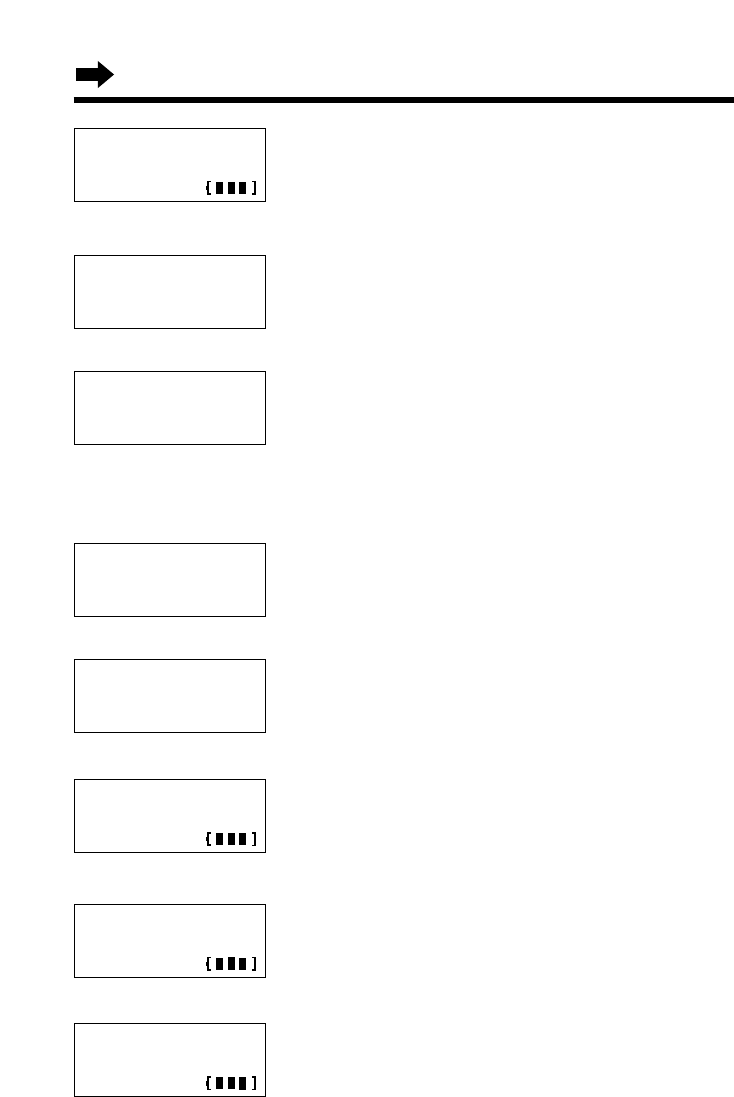
Displays
10
During a conversation, the display shows the
length of the call (ex. 1 hour, 6 minutes and 35
seconds). The battery strength is also displayed
(p. 14).
The handset has lost communication with the
base unit. Place the handset on the base unit
and try again.
This is an information from the Caller List.
The display shows:
— the caller’s phone number,
— the time and date of the last call
(ex. Dec. 20, 11:20 AM), and
— the number of times called (ex. 3 times).
This is a name from the directory. The stored
name and phone number are displayed.
The base unit is paging the handset (p. 52).
The handset and the base unit are in the
intercom mode (p. 52).
An outside call has been put on hold by the
handset user in the intercom mode. To release
the hold, press (TALK) or (DIGITAL!SP-PHONE)
(p. 53).
An outside call using the handset has been put
on hold by pressing (HOLD/RINGER). To release
the hold, press (TALK) or (DIGITAL!SP-PHONE)
(p. 31).
12223334444
11:20A 20.12
✕
3
Ann
1234567890
Press INTERCOM
Intercom
00-00-07
Intercom hold
00-01-12
Hold
00-01-12
Talk
01-06-35
No link to base
Place on cradle
and try again.