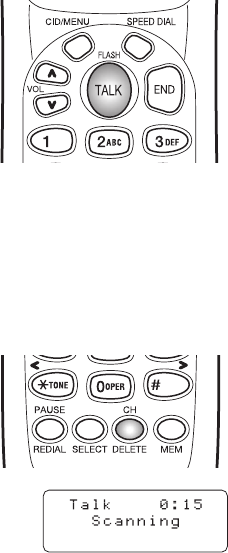
14
CALL WAITING
If you have “call waiting” service and
a call waiting tone sounds while you
are on a call, press TALK/FLASH to
accept the waiting call. There is a
short pause, then you will hear the
new caller. To return to the original
caller, press TALK/FLASH again.
USING REDIAL
PAUSE/REDIAL calls the last number dialed. The redialed number can be
up to 32 digits long.
SELECTING A DIFFERENT CHANNEL
If you encounter interference while
using your phone, you can manually
change the channel for clearer
operation. This function works only
when the phone is in use.
During the course of a conversation, if you
hear static or noise which makes it difficult
to hear, press CH/DELETE. The following
screen appears. The phone then changes
to a different channel.
CHAIN DIALING
On certain occasions after dialing a number, you may be requested to enter
an access code, such as your account number. You can enter this number
into a memory location for later use by doing the following.
1) Store the access code into one of the memory locations (0-9). See
“Storing Phone Numbers and Names” on the next page.
2) Dial the party or service main number.
3) When you need to enter the special number, press MEM followed by the
memory location (0-9). Then press SELECT.
UP044DH (ST88245) OM resize 3/4/04 3:04 PM Page 14


















