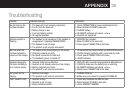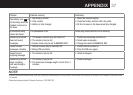30
Answering Machine Settings
You can use the TAM Settings menu through the handset to
change the settings of your answering machine.
Set the Answer Mode
By default, the answer machine is set in Answer & Record
mode which allows callers to leave a message. This mode can be
changed to Answer Only which does not allow callers to leave a
message. In that case, your callers will be prompted to call back
later.
1. Press <Menu> and <UP/DOWN> to scroll to Answer Machine.
2. Press <Select> and <UP/DOWN> to scroll to TAM Settings.
3. Press <Select> and <UP/DOWN> to scroll to Answer Mode.
4. Press <Select> and <UP/DOWN> to scroll to Answer &
Record or Answer Only.
5. Press <Select> to conrm your choice.
Set the Outgoing Message Language (Country
Dependent)
The answering machine announces the outgoing message when
it answers a call. There is a pre-set OGM for each of Answer &
Record mode or Answer Only mode. You are able to select your
desire d OGM language to playback.
1. Press <Menu> and <UP/DOWN> to scroll to Answer Machine.
2. Press <Select> and <UP/DOWN> to scroll to TAM Settings.
3. Press <Select> and <UP/DOWN> to scroll to TAM Language
4. Press <Select> and <UP/DOWN> to scroll to your desired OGM
language.
5. Press <Select> to conrm the language.
Record Your Own Outgoing Message (OGM)
You can record your own OGM for Answer & Record mode or
Answer Only mode.
When you record your own OGM, it will be used when the
answering machine answers the call.
1. Press <Menu> and <UP/DOWN> to scroll to Answer Machine.
2. Press <Select> and <UP/DOWN> to scroll to TAM Settings.
3. Press <Select> and <UP/DOWN> to scroll to OGM Settings.
4. Press <Select> and <UP/DOWN> to scroll to Answer &
Record or Answer Only.
5. Press <Select> and <UP/DOWN> to scroll to Record.
6. Press<Select>andstartrecordingyourpersonalizedOGM
after the beep, and “Recording” is displayed on the screen.
7. Press <OK> to stop and save your personalised OGM or
press <Back> to return to previous screen without saving the
personalised OGM.
Note
Any subsequent newly recorded OGM will overwrite the previously recorded
OGM.AftertherecordedOGMissaved,thephonewillplaybackthenewly
recorded OGM automatically.
answerinG maChine