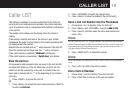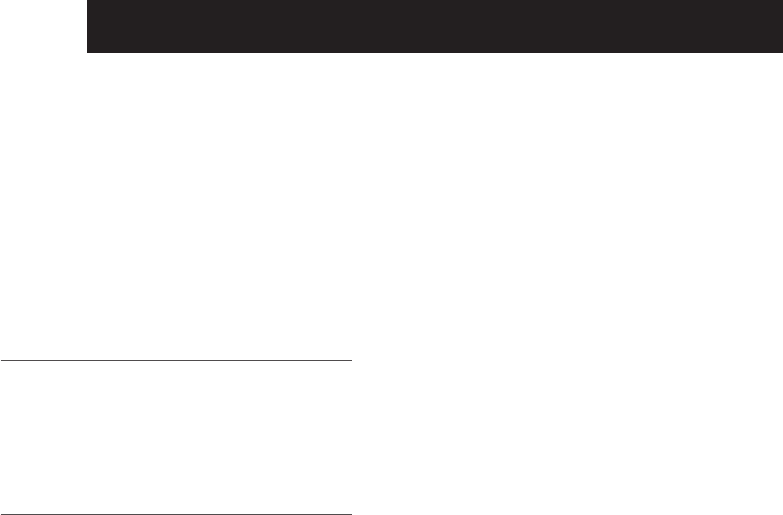
16 phonebook
Phonebook
Your phone can store up to 100 private phonebook entries with
names and numbers. Each phonebook entry can have a maximum
of 24 digits for the phone number and 12 characters for the name.
Add a New Entry
In idle mode:
1. Press <Menu> and <UP/DOWN> to scroll to Phonebook.
2. Press <Select> to access the phonebook menu.
3. Press <UP/DOWN> to scroll to Add and then press <Select>.
4. Enter the name and press <OK>, then enter the number and
press <OK>.
Note
You can press and hold <#> to toggle between the uppercase and lowercase
letters.YoumustentersomethingintheNameandNumbereldsinorderto
saveitinthephonebook.
During editing the name, you can press and hold <*> to toggle between
different character sets.
5. Press <RIGHT/LEFT> to select the melody.
6. Press <OK> to save the phonebook entry.
Note
Whenthephonebookisviewed,theentrieswillbedisplayedinalphabetical
order.
Edit an Entry
Remarks: Applicable if there are phonebook entries in the
phonebook.
In idle mode:
1. Press <Menu> and <UP/DOWN> to scroll to Phonebook.
2. Press <Select> to access the phonebook menu.
3. Press <UP/DOWN> and <Select> to select Edit.
4. Press <UP/DOWN> and <Select> to select the phonebook
entry you wish to edit.
5. Enter the revised name, phone number and Melody.
6. Press <OK > to conrm.
View an Entry
Remarks: Applicable if there are phonebook entries in the
phonebook.
In idle mode:
1. Press <Right Soft Key> to access the phonebook.
2. Enter the rst character of the name you want, using the digit
keys.
3. Press <UP/DOWN> to highlight your desired phonebook entry.
4. Press <Select> to view the details of the selected phonebook
entry.