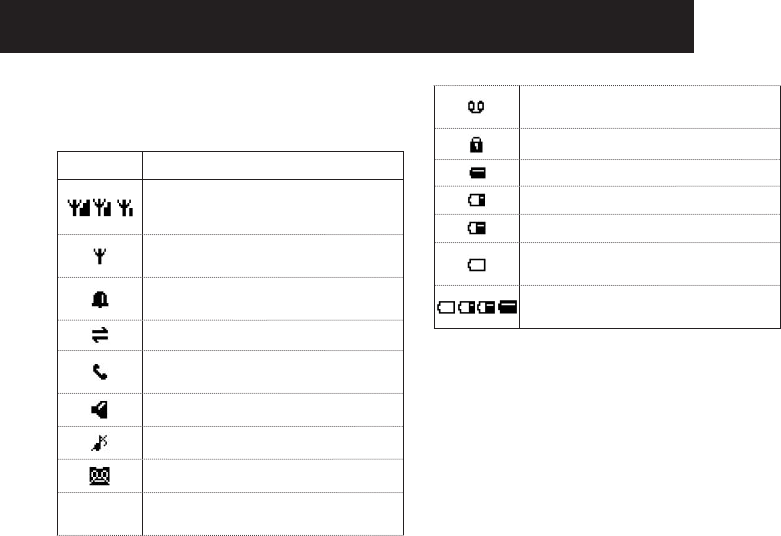
11GettinG to know your phone
Handset LCD Display
Following icons will be displayed according to the current status of
the phone operation.
Icons
Description
Steady when the handset is in range of the base.
More bars will show when the signal strength is
strong.
Flashes when the handset is searching for, or is
out of range of the base.
Indicates that the alarm is set.
Flashes when the alarm time is reached.
Indicates an intercom is in progress.
Indicates an external call is in progress.
Flashes when ringing.
Indicates the speakerphone is being used.
Indicates that the ringer is switched off.
Indicates the answering machine is turned on.
Flashes when the answering machine memory
is full.
You have a new Voice Mail message. (Check with
your network service provider.)
Indicates that the keypad is locked.
Indicates when the battery is fully charged.
Indicates when the battery is 1/3 charged.
Indicates when the battery is 2/3 charged.
Flashes when low battery is detected to indicate
that it needs charging.
The bars on the battery level symbol continuously
change as the batteris are being charged.


















