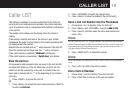24
4. Press <Select> and <UP/DOWN> to scroll to On or Off.
5. Press <Select> to conrm your alert tone setting.
Rename the handset
1. Press <Menu> and <UP/DOWN> to scroll to HS Settings.
2. Press <Select> and <UP/DOWN> to scroll to Rename HS.
3. Press <Select> and then enter your new name for the handset.
Press <Clear> to delete the last character or press and hold
<Clear> to delete the whole character string.
Note
The handset name can be up to 12 characters long.
4. Press <OK> to conrm the new name.
Set the contrast level
1. Press <Menu> and <UP/DOWN> to scroll to HS Settings.
2. Press <Select> and <UP/DOWN> to scroll to Contrast.
3. Press <Select> and <UP/DOWN> to scroll to your desired
contrast level (5 contrast levels are provided). The respective
contrast effect will display while browsing the contrast level
list.
4. Press <Select> to conrm the contrast setting.
Turn on or off the auto answer
1. Press <Menu> and <UP/DOWN> to scroll to HS Settings.
2. Press <Select> and <UP/DOWN> to scroll to Auto Answer.
3. Press <Select> and <UP/DOWN> to scroll to On or Off.
4. Press <Select> to conrm your Auto Answer setting.
Set the call barring
Your phone can set to disable external outgoing calls according to
up to four barring numbers.
If call barring is activated, internal calls and conference calls are
still available.
Turn call barring on or off
1. Press <Menu> and <UP/DOWN> to scroll to HS Settings.
2. Press <Select> and <UP/DOWN> to scroll to Call Barring.
3. Press <Select> and enter the 4-digit system PIN (Default
4-digit system PIN: 0000)
Note
If the PIN code is entered incorrectly, “PIN Invalid” will display.
4. Press <OK> to conrm the PIN.
5. Press <UP/DOWN> to scroll to Barring Mode.
6. Press <Select> and <UP/DOWN> to scroll to On or Off.
7. Press <Select> to conrm your Call Barring setting.
Note
If Barring Mode is set to On, “Call Barred” will display in idle.
Set the call barring number
1. Follow steps 1 to 4 in Section “Turn call barring on or off”.
2. Press <UP/DOWN> to scroll to Call Barring.
3. Press <UP/DOWN> to scroll to Barring Numbers.
4. Press <Select> and <UP/DOWN> to scroll to Bar Number
1/2/3/4.
settinGs