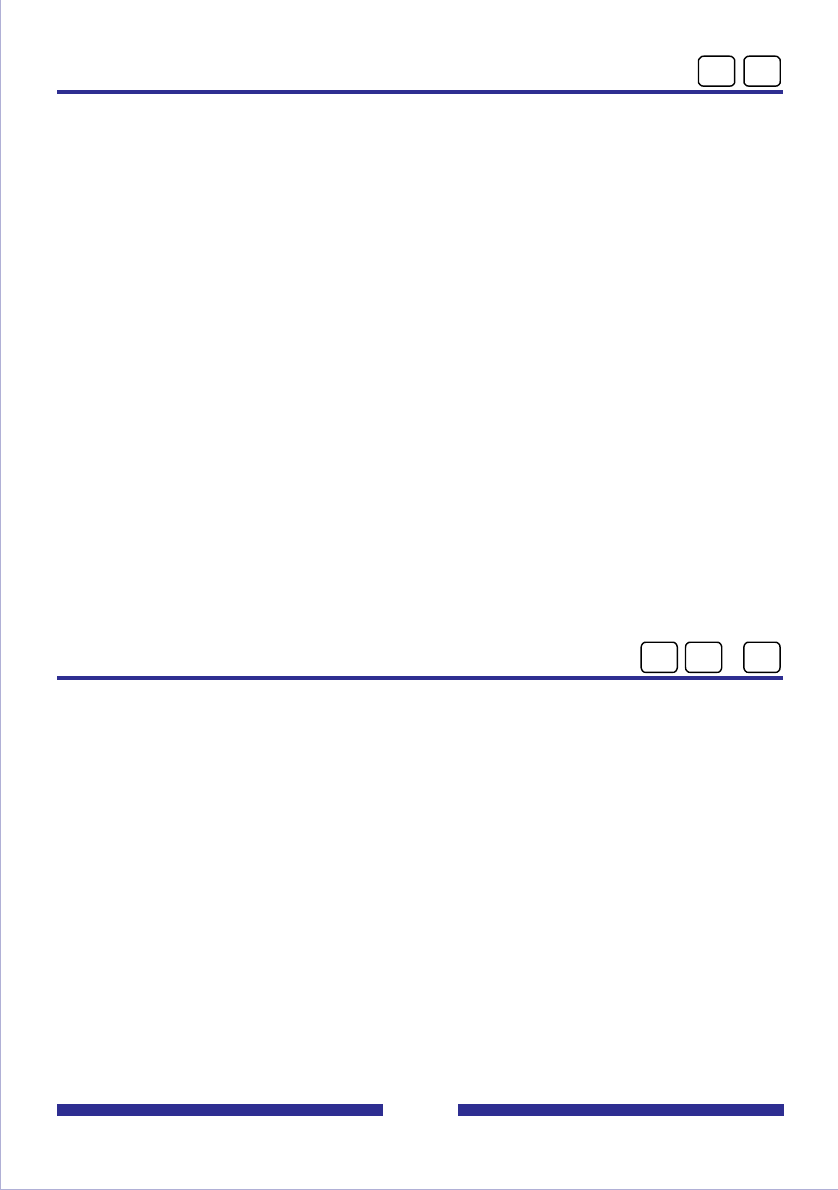
8
Changing your password
When you log in for the first time, you must change your password from the one you
were first assigned. After that, you can change your password as often as required. Your
administrator sets the minimum length for a password.
To change your password
1 While logged in to your mailbox, press 8 4.
2 Enter your current password, then press #.
3 You may see dashes instead of numbers if you have a display phone.
4 Enter your new password, then press #.
5 Enter your new password again, then press #.
If your password expires, follow the steps for changing a password.
If you forget your password, your administrator can assign you a temporary password.
Log in with the temporary password, then change it immediately.
Choosing a secure password
CallPilot prevents you from using some passwords if they are too short or too simple, or
if you have used the same one recently. Also, CallPilot requires that you change your
password on a regular schedule set by your administrator.
Keep your mailbox secure by choosing passwords that are not easily discovered.
Decide on a system for choosing passwords that is easy for you to remember but hard
for anyone else to guess. For example, you can create a unique and easy-to-remember
password by combining letters and numbers on your telephone keypad.
Recording your name
Your personal verification is used in your greetings and addressed messages, and in
express messaging, name dialing, and remote notification announcements.
To record a personal verification
1 While logged in to your mailbox, press 8 2 for Greetings, then 9 to record your name.
You hear your current recorded name, if there is one.
2 Press 5 to record. Wait for the tone, then record your name.
3 Press # to end the recording.
To play, delete, or re-record your personal verification
You can play, delete, or re-record your personal verification the same way as your
greetings. See Recording greetings, page 9. If you delete your personal verification,
your callers hear just your mailbox number or your name spelled one letter at a time.
To return to your messages
When you have finished recording your personal verification, press 4.
8
4
8
2
9


















