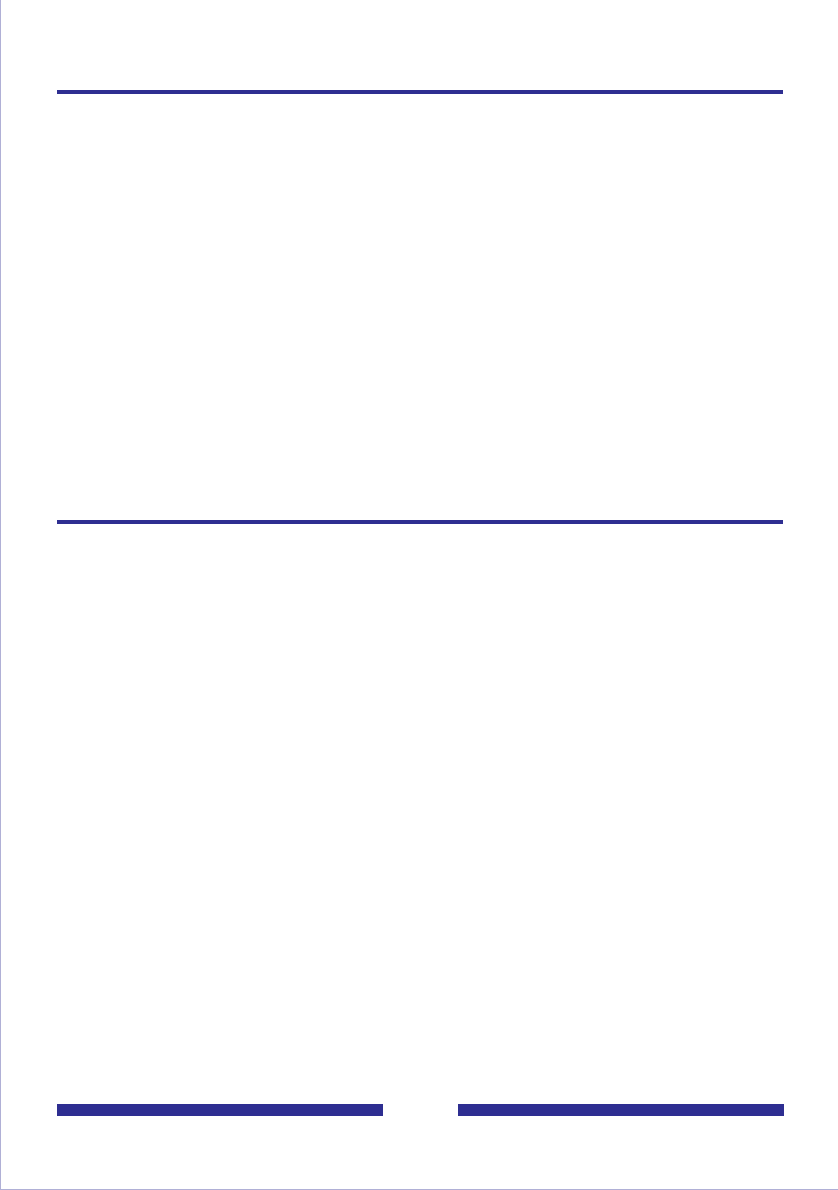
20
Express messaging
Express messaging is a fast way to send a message to another mailbox without logging
in to your own mailbox to compose and send the message. You may also be able to
send a fax by express fax messaging. Ask your administrator for the express messaging
number and if express fax messaging is available.
To send a message without logging in
1 Dial the CallPilot express messaging number.
2 Enter the mailbox number of the person for whom you are leaving the message,
then press #.
To address your message by name, see Addressing by name, page 19.
3 Wait for the tone, then record your message.
To review your message, see Checking and editing your message, page 19.
To add options, see Adding message options, page 20.
To add attachments, see Adding message attachments, page 21.
4 Hang up.
Thru-dialing
While you are using CallPilot, you can make a call without hanging up. Ask your
administrator if thru-dial is available to you.
To place a call while logged in
While logged in to your mailbox, press 0, followed immediately by the telephone number
you want to call, then press #. Do not pause for more than two seconds while you are
entering the number.
To place a call while logged in using name dialing
When you enter a name instead of a number with thru-dial, CallPilot places the call as
soon as it finds a match for the name.
1 While logged in to your mailbox, press 0, then enter the name dialing prefix.
If you don’t know the number, press *.
2 Enter the last name, then the first, until your call is placed.
For instructions on entering the name, see Addressing by name, page 19.
To reach your custom operator number while logged in
Your custom operator number is the number your callers reach when they press zero.
While logged in to your mailbox, press 0, then wait for the call to be answered.


















