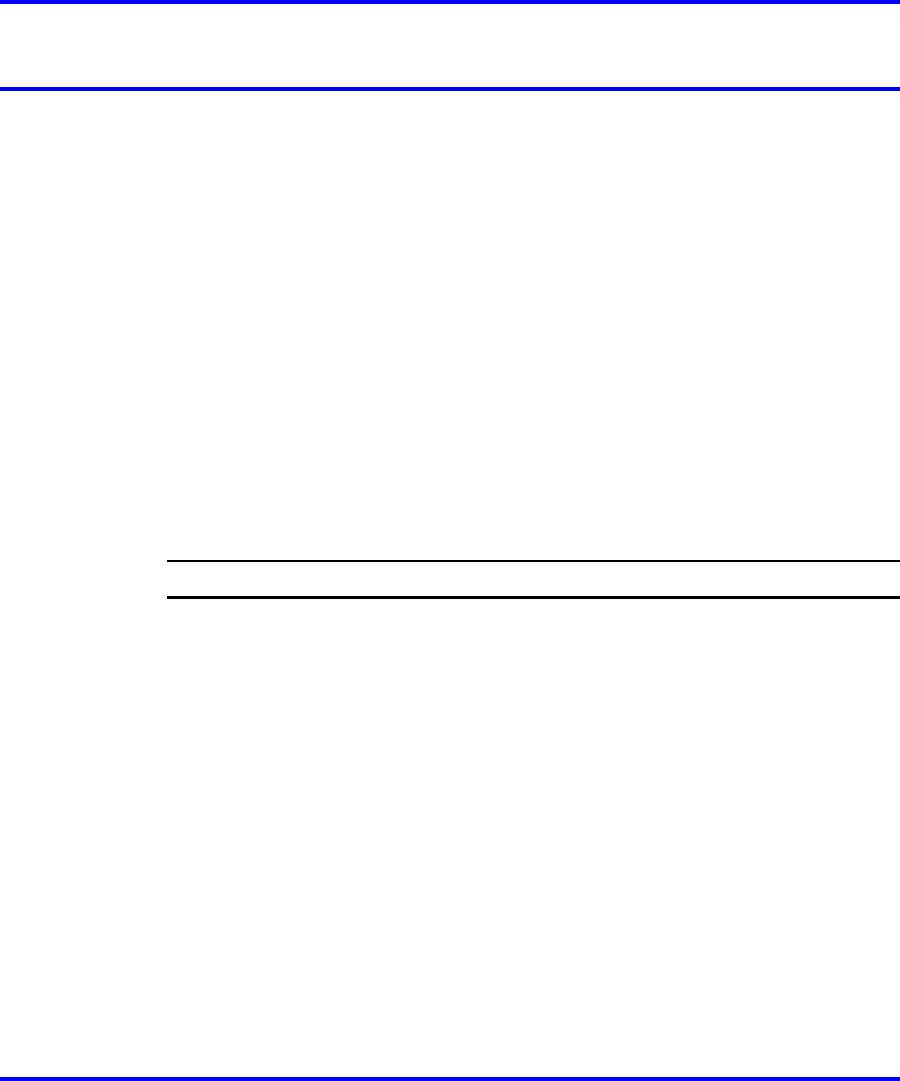
93
.
Using the dialpad to enter text
Some screens require you to enter text in order to perform an action, such
as changing your password or entering names in the directory. To enter
text you use the dialpad on the IP Phone.
On the dialpad, keys numbered 2 through 9 each have three letters
associated with them. When entering text, press the key once to enter the
first letter, twice to enter the second letter, and three times to enter the
third letter. No letters are associated with the number 1 or the 0 keys.
You can only enter text in the display when you see a flashing cursor in
the information line above the soft keys.
Prerequisites
You must be able to enter text in the display.
Procedure Steps
Step Action
1
Perform one of these steps to enter letters.
• To enter the first letter listed on a key, press the key once.
• To enter the second letter listed on a key, press the key
twice.
• To enter the third letter listed on the key, press the key three
times.
2 Perform these actions to enter special characters. See
"Procedure job aid" (page 94), for the list of special characters
that are available.
Carrier VoIP
Nortel IP Phone 2001 User Guide (CICM)
NN10300-005 09.01 Standard
4 July 2008
Copyright © 2008 Nortel Networks
.


















