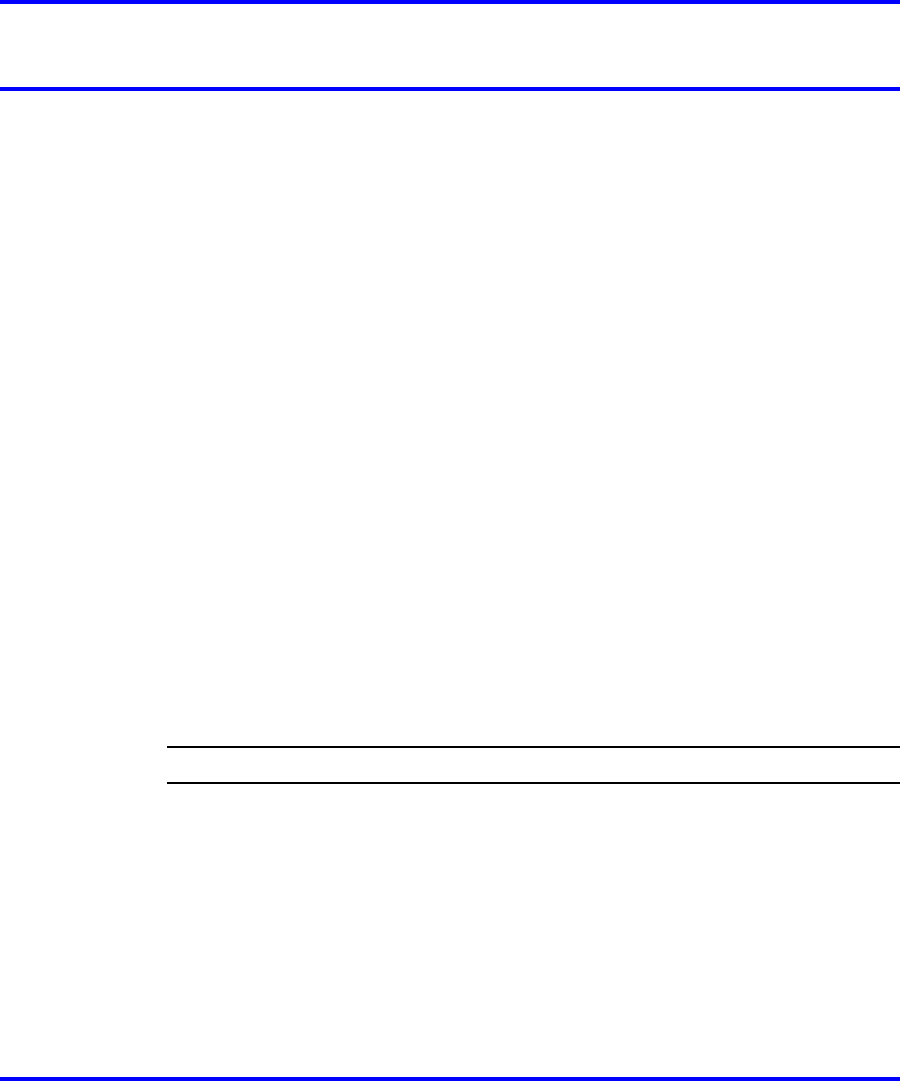
69
.
Using the Directory menu
Follow these procedures to use the Directory menu.
•
To add an entry to the directory from the Inbox, see "Storing a number
from the Inbox" (page 74).
• To add an entry to the directory from the Outbox, see "Storing a
number from the Outbox" (page 78).
Navigation
•
"Adding an entry to the directory" (page 69)
• "Editing a directory entry" (page 70)
• "Deleting an entry from the directory" (page 71)
• "Making a call using the directory" (page 72)
Adding an entry to the directory
Follow this procedure to add an entry to the directory. If you are unfamiliar
with how to use the dialpad to enter text, see "Using the dialpad to enter
text" (page 93) before you begin this procedure.
Prerequisites
You must be logged on.
Procedure Steps
Step Action
1 From the Directory menu, scroll to the New Entry screen.
2 Press Ok.
The Number screen appears.
3 Use the dialpad to enter the number and press Ok.
The Surname screen appears.
4 Use the dialpad to enter the surname and press Ok.
The First Name screen appears.
Carrier VoIP
Nortel IP Phone 2001 User Guide (CICM)
NN10300-005 09.01 Standard
4 July 2008
Copyright © 2008 Nortel Networks
.


















