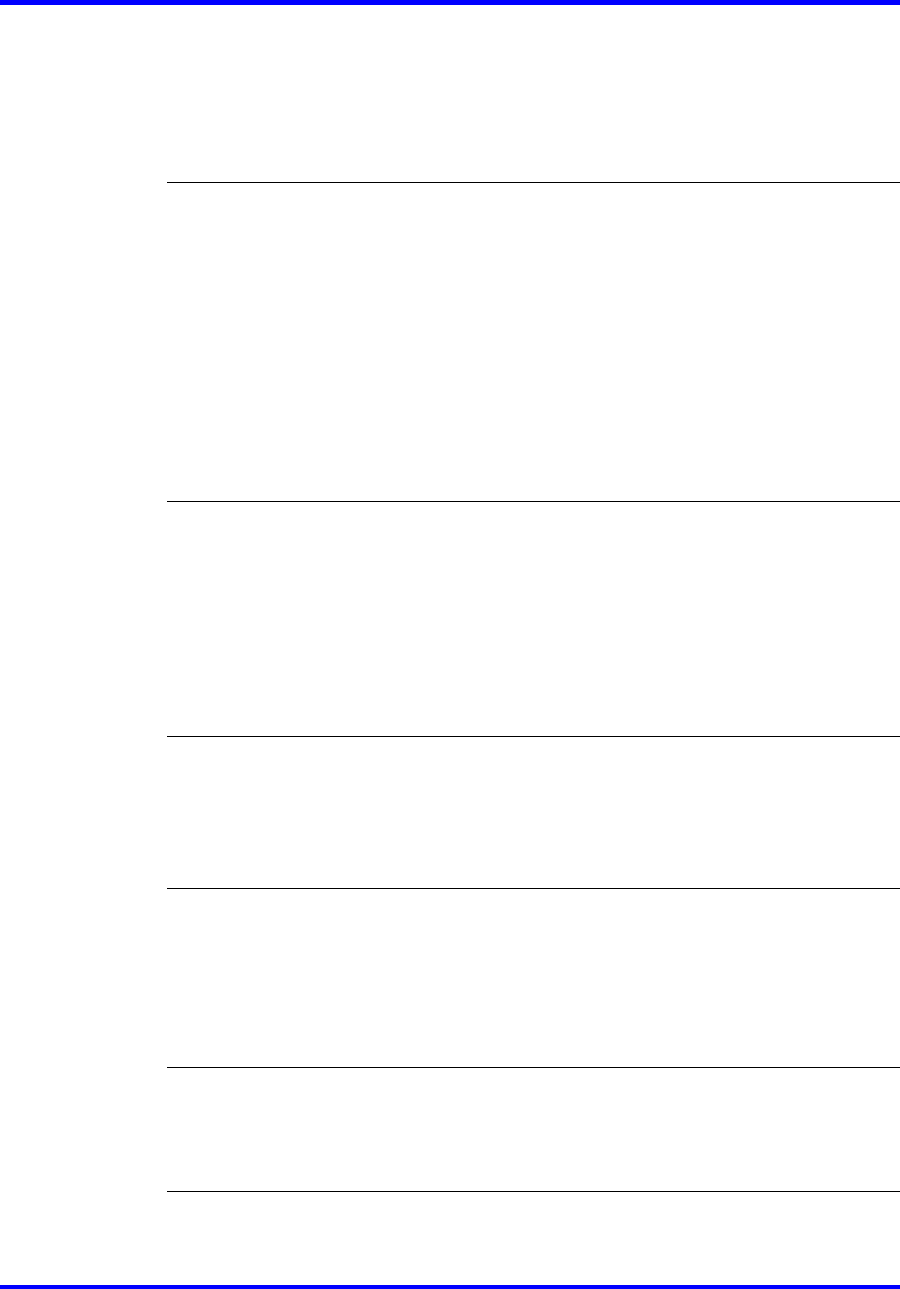
4
Navigating the User menu 31
Navigating the Terminal menu 32
Navigating the Call menu 32
Navigating the Feature menu 33
Navigating the Directory menu 34
Using the Call Services menu 35
Activating a feature from the menu 35
Using a soft key to activate a feature 36
Assigning a feature to a soft key 36
Removing a feature assignment from a soft key 37
Resetting soft keys to the default 37
Viewing soft key assignments 38
Displaying soft key labels while on a call 38
Hiding soft key labels 39
Viewing feature profiles 39
Labeling soft keys 40
Using the Regional menu 41
Selecting the language 41
Selecting the time zone 42
Enabling Daylight Saving time 42
Disabling Daylight Saving time 43
Defining the time format 44
Defining the date format 45
Resetting the default time 46
Using the User menu 47
Viewing your user name 47
Viewing your login type 47
Viewing, disabling, or enabling Auto Login 48
Changing your password 49
Using the Terminal menu 51
Viewing and editing your audio profile 51
Viewing and editing the default volume 52
Adjusting the contrast level of the display 53
Performing a firmware upgrade 54
Viewing and editing the dialpad feedback 55
Call menu 57
Accessing the Feature menu 57
Resetting the Inbox or Outbox 57
Resetting soft keys to the defaults 58
Using the Feature menu 61
Using the Assign menu 61
Carrier VoIP
Nortel IP Phone 2001 User Guide (CICM)
NN10300-005 09.01 Standard
4 July 2008
Copyright © 2008 Nortel Networks
.


















