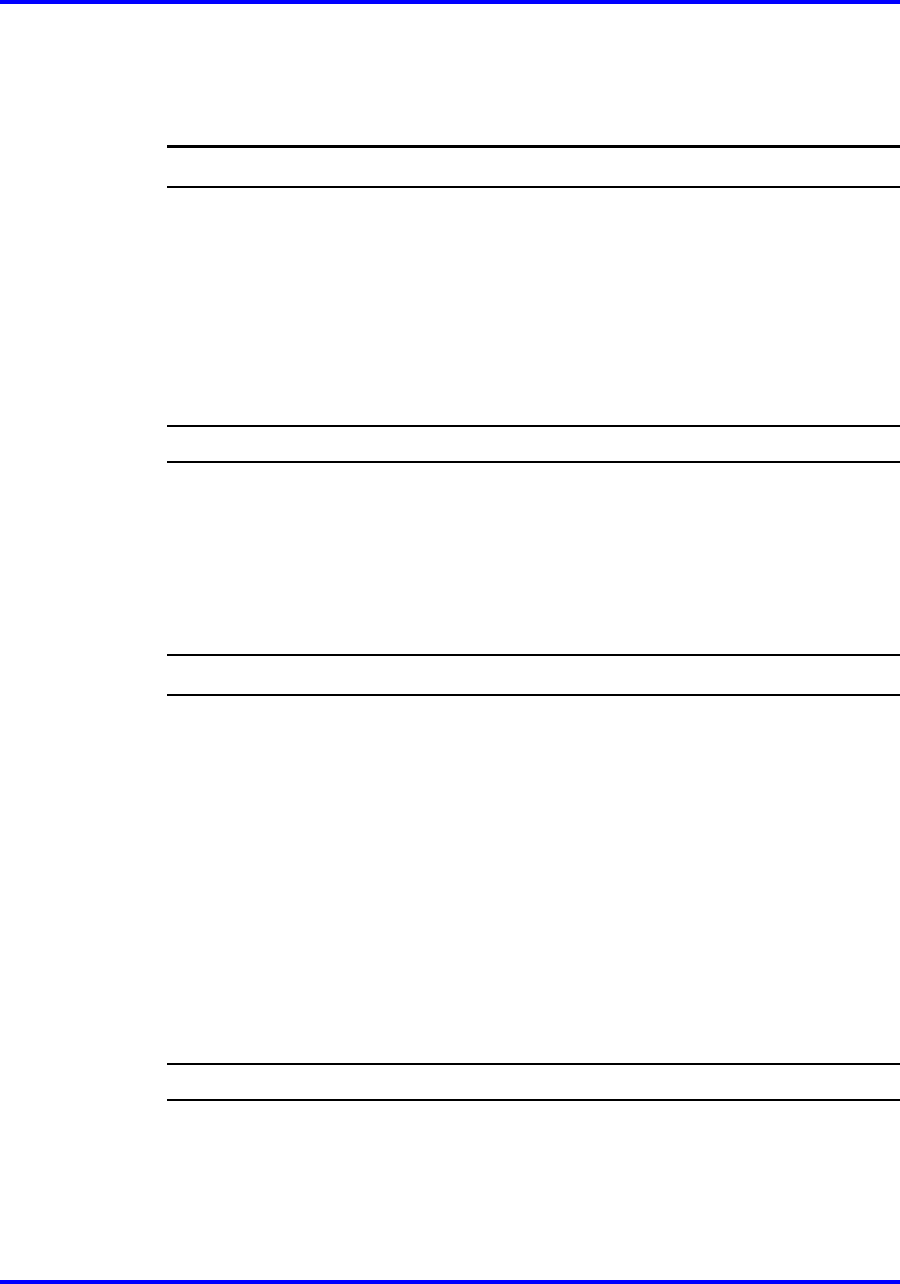
38 Using the Call Services menu
4
Confirm the action.
5 Press Ok.
The soft key assignments are reset to the default.
--End--
Viewing soft key assignments
Follow this procedure to view a list of soft key assignments.
Prerequisites
You must be logged on.
Procedure Steps
Step Action
1 From the main menu, open the Call Services menu.
2
From the Call Services menu, select Softkey Status.
3
Press Ok.
The Softkey screen appears, showing the current feature
assignments.
--End--
Displaying soft key labels while on a call
Follow this procedure to force the terminal to display the soft key labels.
When an IP Phone is engaged in a call, the terminal clears the soft
key labels so that other information can be displayed. When the labels
disappear, a timer starts running. After 4 or 5 seconds, the labels reappear
in the display.
Prerequisites
You must be logged on.
Procedure Steps
Step Action
1 On the terminal press the Services key. See figure Figure 1 "IP
Phone 2001 " (page 10) , for the location of the Services key.
Carrier VoIP
Nortel IP Phone 2001 User Guide (CICM)
NN10300-005 09.01 Standard
4 July 2008
Copyright © 2008 Nortel Networks
.


















