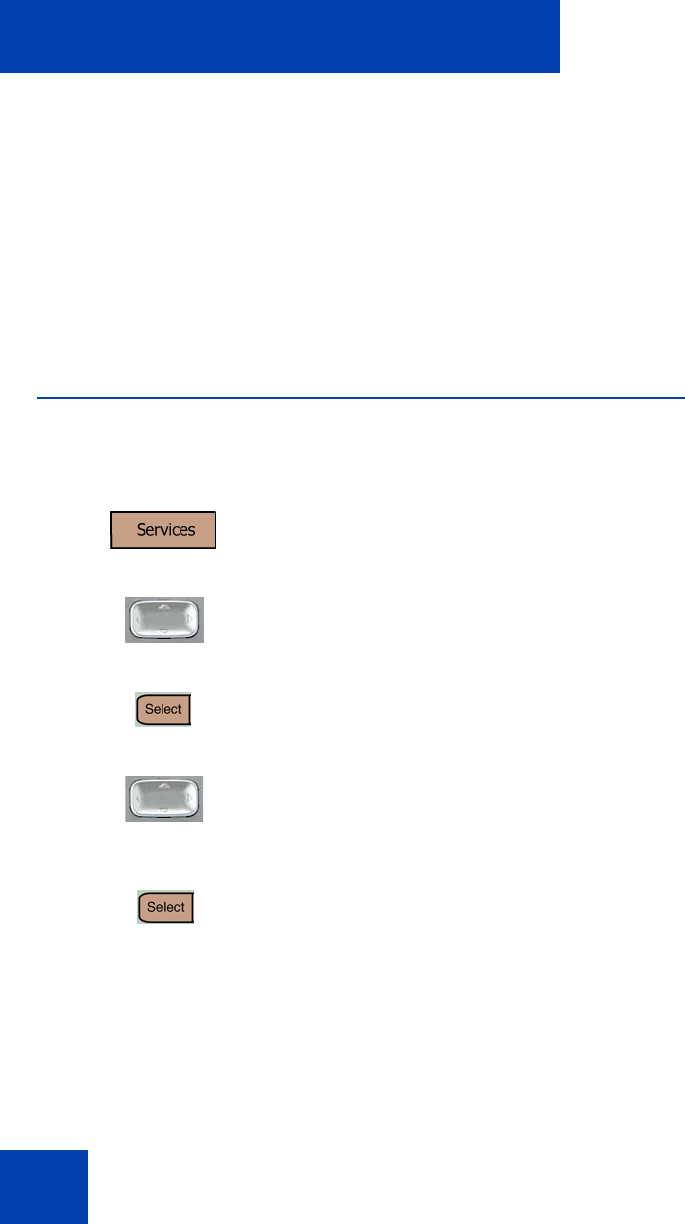
Configure services on the IP Phone 2007
38
• Name Display Format
Note: When an option has a sublist, an ellipsis (...) appears after the
option.
In the Services menu, the current setting for options is marked with a
telephone icon.
Because this menu comes from the Call Server, use the Up/Down
navigation keys for scrolling and tap the Select soft key.
Use the Telephone Options menu
To use the Telephone Options menu
1. Tap the Services soft key.
2. Press the Up/Down navigation keys to
scroll and highlight Telephone Options.
3. Tap the Select soft key.
4. Press the Up/Down navigation keys
to scroll and highlight an option
(for example, Language…).
5. Tap the Select soft key. The display
provides information required to adjust
your selection.


















