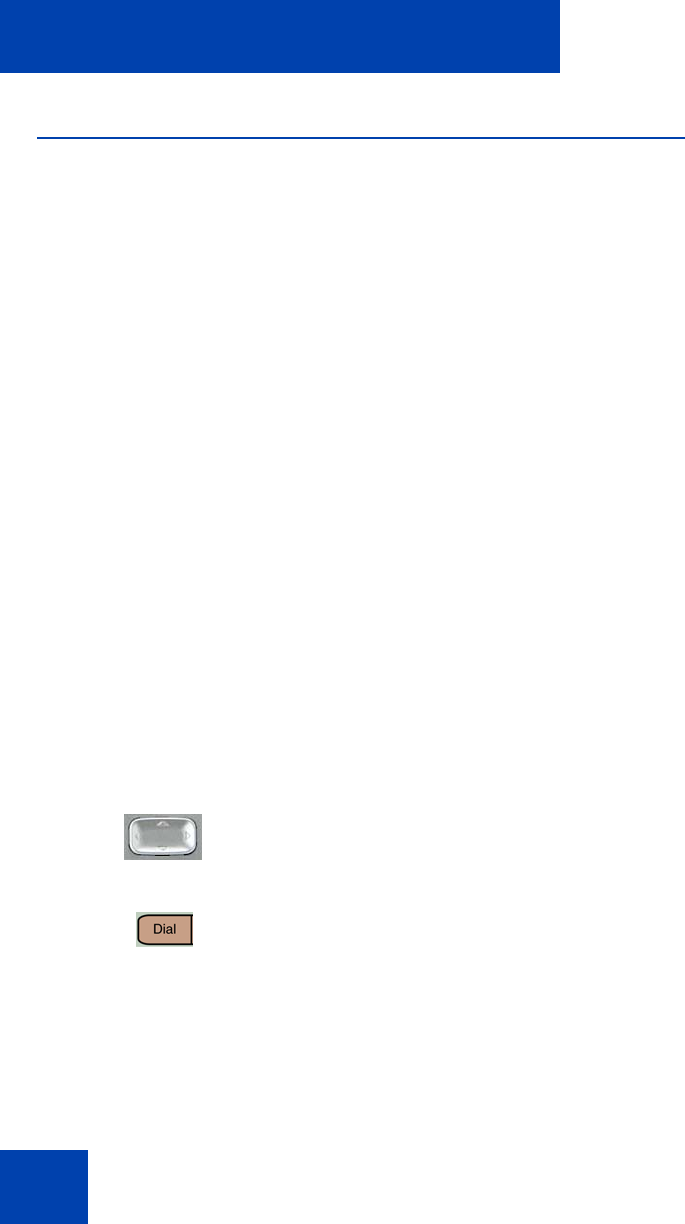
Additional features
118
Callers List
The Callers List feature logs all incoming calls. Callers List can store up to
100 entries in the list. When the list is full, the system overwrites the
oldest entry. Use the Callers List feature to review missed calls and to dial
calls. The Callers List contains:
• the caller’s last and first name (if available)
• the DN of the caller
• the time/date of the call
• the number of times the caller calls
Entries in Callers List are sorted according to the time calls are received.
Note: Calling Party Name Display (CPND) is affected depending on
the preferred name match option. If preferred name match is on, the
CPND appears according to your settings. If the preferred name
match option is off, the CPND appears according to the system
settings.
To access the Callers List, tap the Directory soft key and select
Callers List.
Note: If password control is enabled, enter your SCPW at the prompt.
To dial an entry
1. Press the Up/Down navigation keys to
scroll and highlight the desired entry.
2. Tap the Dial soft key.


















