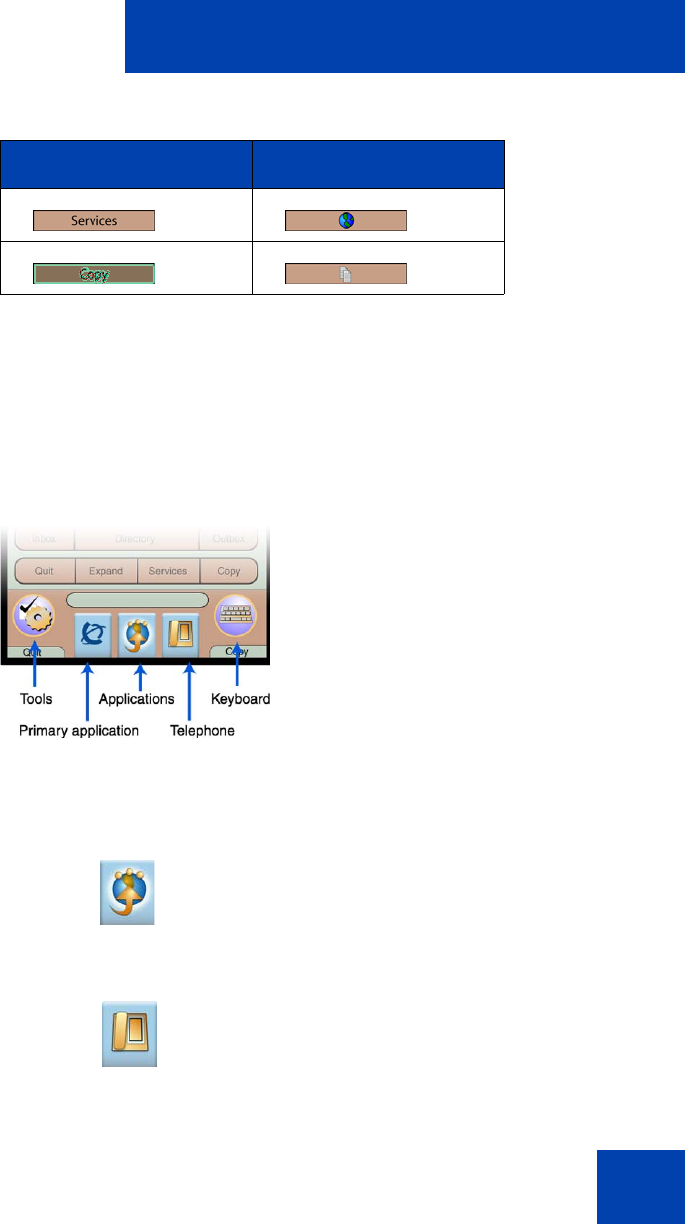
About the Nortel IP Phone 2007
17
Tools/Navigation area
The Tools/Navigation area provides controls for navigating between
features and selecting tools. This area is visible and functional at all
times.
Figure 4 on page 17 shows the Tools/Navigation area.
Figure 4: IP Phone 2007 Tools/Navigation area
The Tools/Navigation area has five main elements presented as
touchable soft keys:
Tap this icon to determine which external
graphical applications are registered (for
example, My CallPilot), and launch them by
tapping on the appropriate icon.
Tap this icon to access the Telephone
screen.
Table 1: Feature Key text and icon displays (Part 2 of 2)
Text display Icon display


















