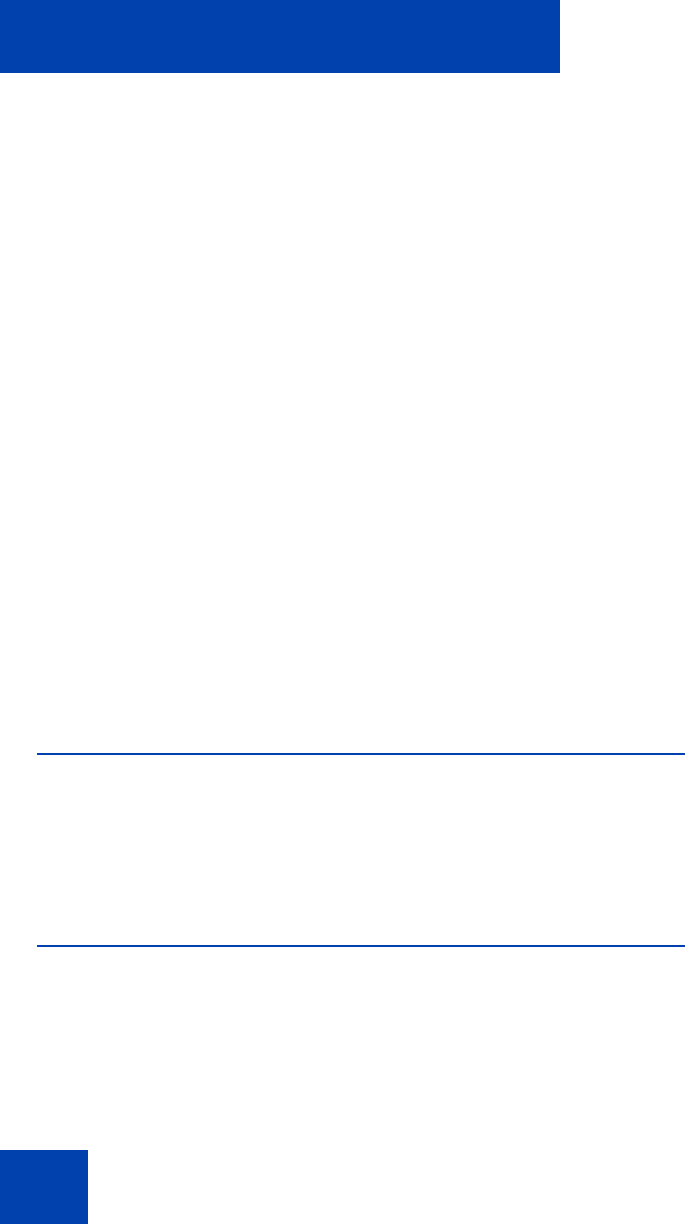
Configure IP Phone Local Options
28
Configure IP Phone Local Options
Your IP Phone 2007 has both local and server-based options. The local
options cover the following entries in the Tools menu:
• Network Configuration
• Local Diagnostics
• Touch Panel Setup
• Contrast and Brightness
• USB Devices
•TFTP Upgrade
• Preferences
Note 1: Many of the selections in the Tools menu are intended for
system administrator use only.
Note 2: If Password Protection is enabled on your IP Phone 2007,
you are prompted for a password when you open the Tools menu.
Entering text in the Tools menu items is easier with a USB keyboard.
Use Network Configuration
The Network Configuration displays the information that was configured
when the telephone was installed. This tool is for administrator use only.
See IP Phones: Description, Installation, and Operation (553-3001-368)
for detailed instructions.
Use Local Diagnostics
The Local Diagnostic menu contains tools that are used to diagnose local
problems. This menu is for administrator use only. See IP Phones:
Description, Installation, and Operation (553-3001-368) for detailed
instructions.


















