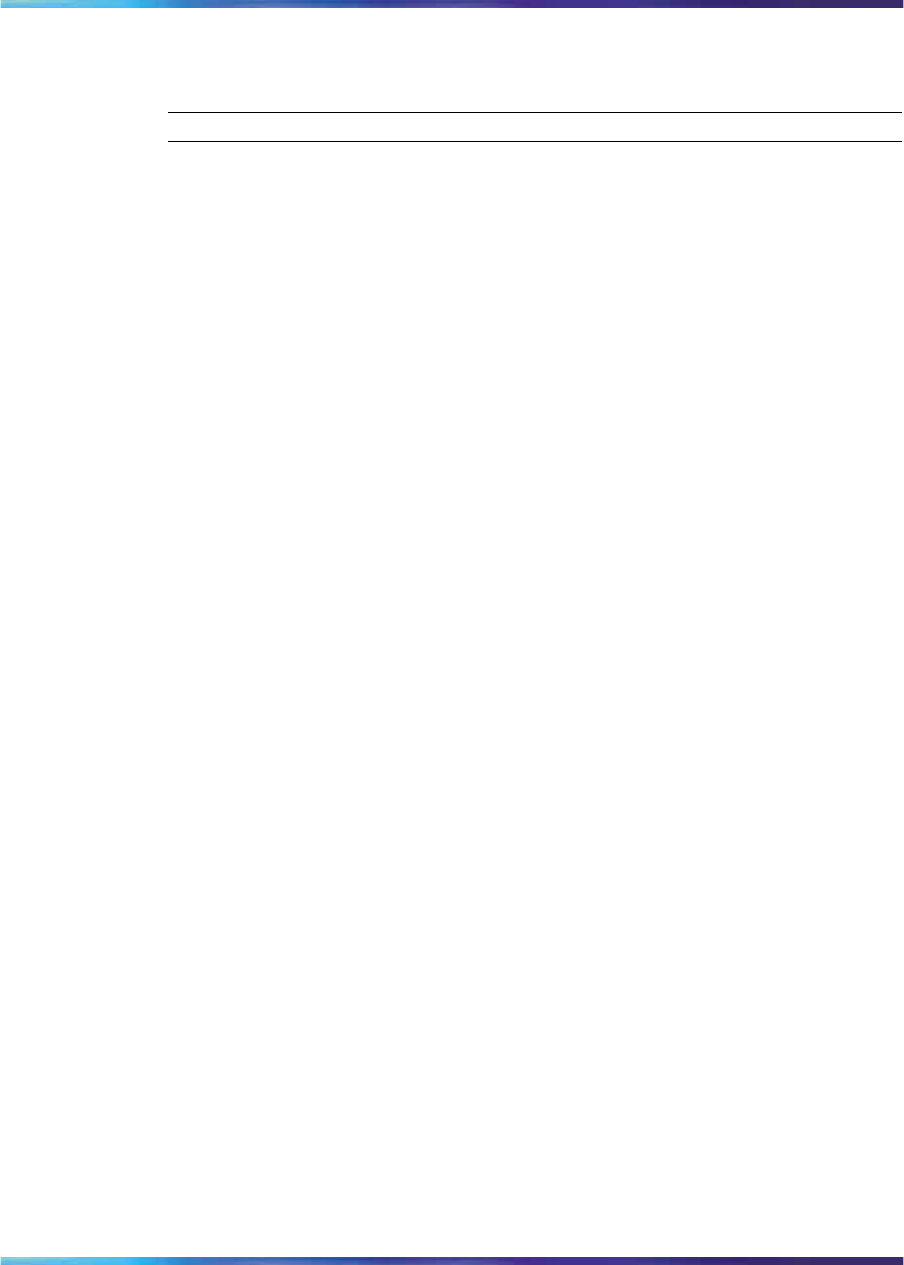
Accessing the Technical Features configuration option 49
2
From the Main Menu, select Settings > System Settings >
Technical Features, and press OK.
—End—
On the Technical Features menu, the following configuration options are
available:
•
Show HW/SW Version: Display current version infor mation for hardware
and software installed on the IP Phone 1535. This configuration option
is not accessible while an active call is in operation - for the duration of
an active call, this menu option is inactive.
•
Check Updates: Check for available updates to the IP Phone 1535
currently installed system software.
•
Update Software: If the Check Updates option returns a confirmation
that a newer version of the IP Phone 1535’s installed system software
is available, you can use the Update Software option to download
and install the update from your configured FTP update server. For
more information, see "Initiating manual software updates for the Nortel
IP Phone 1535 " (page 34)
•
Download Server Address: To obtain the system software updates,
you must update the IP Phone 1535 with the FTP server address
location from which to initiate the download. Use this configuration
option to specify the address information of your FTP update server - the
1535 will look for software updates at this FTP Download IP address.
Multimedia Communications Server 5100
IP Phone 1535 Installation and Configuration
NN43160-103 01.02 Standard
Release 3.5 20 November 2006
Copyright © 2006, Nortel Networks Nortel Networks Confidential
.


















