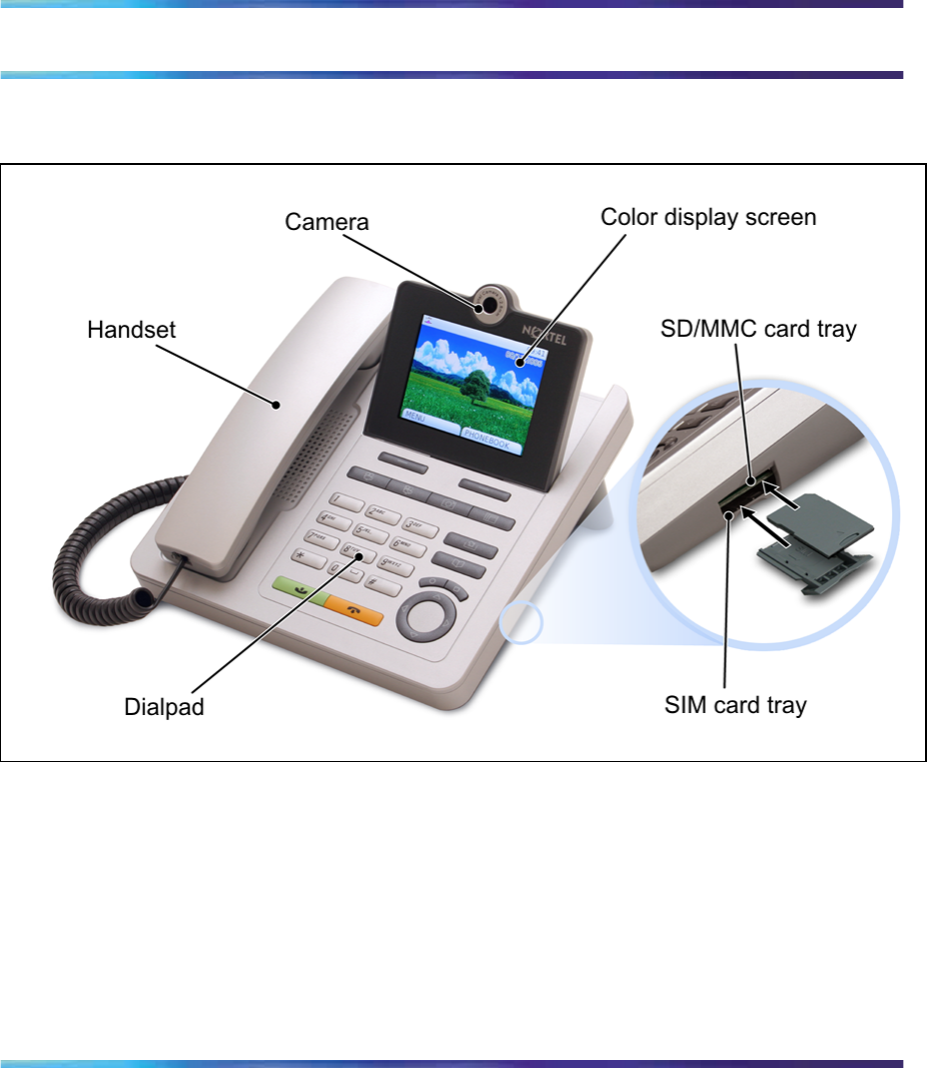
11
About the Nortel IP Phone 1535
Figure 1
The Nortel IP Phone 1535
Care of the Nortel IP Phone 1535
Clean the Nortel IP Phone 1535 only with a moist or antistatic cloth. Do not
use detergents or solvents. Avoid using dry cloths as they can generate
static electricity, which can be potentially dangerous for the electrically
sensitive parts of the Nortel IP Phone 1535.
To avoid audio problems caused by electromagnetic interference (EMI),
install the IP Phone 1535 in a location away from electromagnetic sources,
such as microwave ovens.
Multimedia Communications Server 5100
IP Phone 1535 Installation and Configuration
NN43160-103 01.02 Standard
Release 3.5 20 November 2006
Copyright © 2006, Nortel Networks Nortel Networks Confidential
.


















