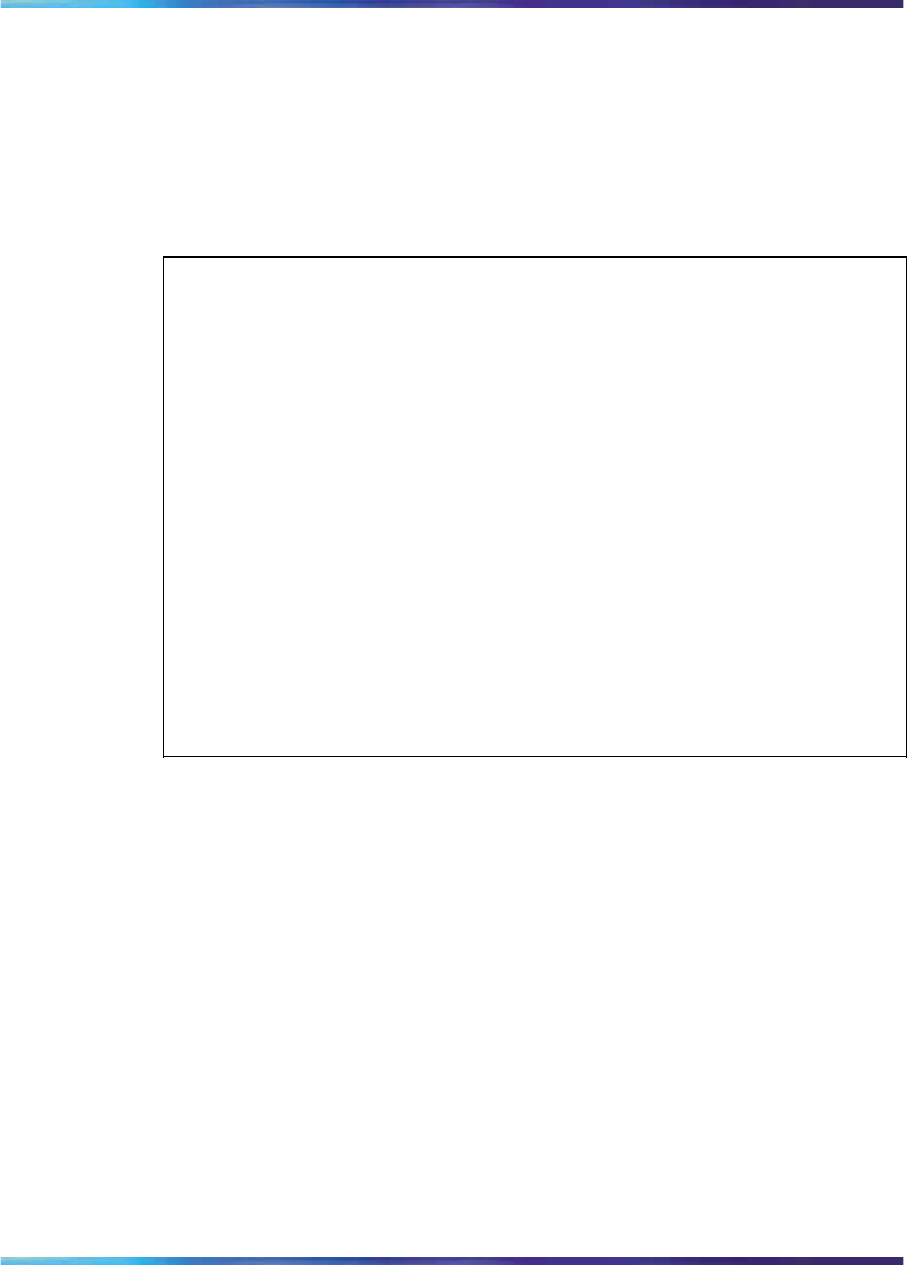
Provisioning the FTP update server 39
If the IP Phone 1535 reaches a [software version] folder and finds the
FirmwareUpdateRequest.acfg file is the same version number as the
folder in which it resides, the IP Phone will consider itself updated fully
and never go looking for folders that contain newer versions. Thus,
it is extremely important to the Update process for you to place the
FirmwareUpdateRequest.acfg file for any new firmware version you receive
into the folder for the previous update version - otherwise, the IP Phone
1535 will not update itself.
ATTENTION
In order to maintain an unbroken sequence between one version of an available
firmware updates and the next, it is very important that when you place the newest
available FirmwareUpdateRequest.acfg file into the folder for the previous update
version, you DO NOT forget to move, in turn, the FirmwareUpdateRequest.acfg
file for the previous version to the folder of the update previous to that folder.
For example: You receive an update package for firmware version
0.9.44. To point the IP Phone to the new update folder, you place the
0.9.44 FirmwareUpdateRequest.acfg file to the folder for 0.9.42. The
FirmwareUpdateRequest.acfg file for version 0.9.42 does not get destroyed,
however, but moved to the folder for version 0.9.41, and so on.
As an added note, be sure and keep a copy of the FirmwareUpdateRequest.acfg
file for the latest version in the latest version folder, so that the IP Phone 1535 will
determine itself to be current after reaching that folder.
For example: For the firmware version 0.9.44, you would copy the 0.9.44
FirmwareUpdateRequest.acfg file into the 0.9.42 folder (as above), and also
leave a copy in the 0.9.44 folder. Then, when the IP Phone 1535 reaches the
0.9.44 folder, it uses this file to determine that this is the final version available
and completes its update process.
Multimedia Communications Server 5100
IP Phone 1535 Installation and Configuration
NN43160-103 01.02 Standard
Release 3.5 20 November 2006
Copyright © 2006, Nortel Networks Nortel Networks Confidential
.


















