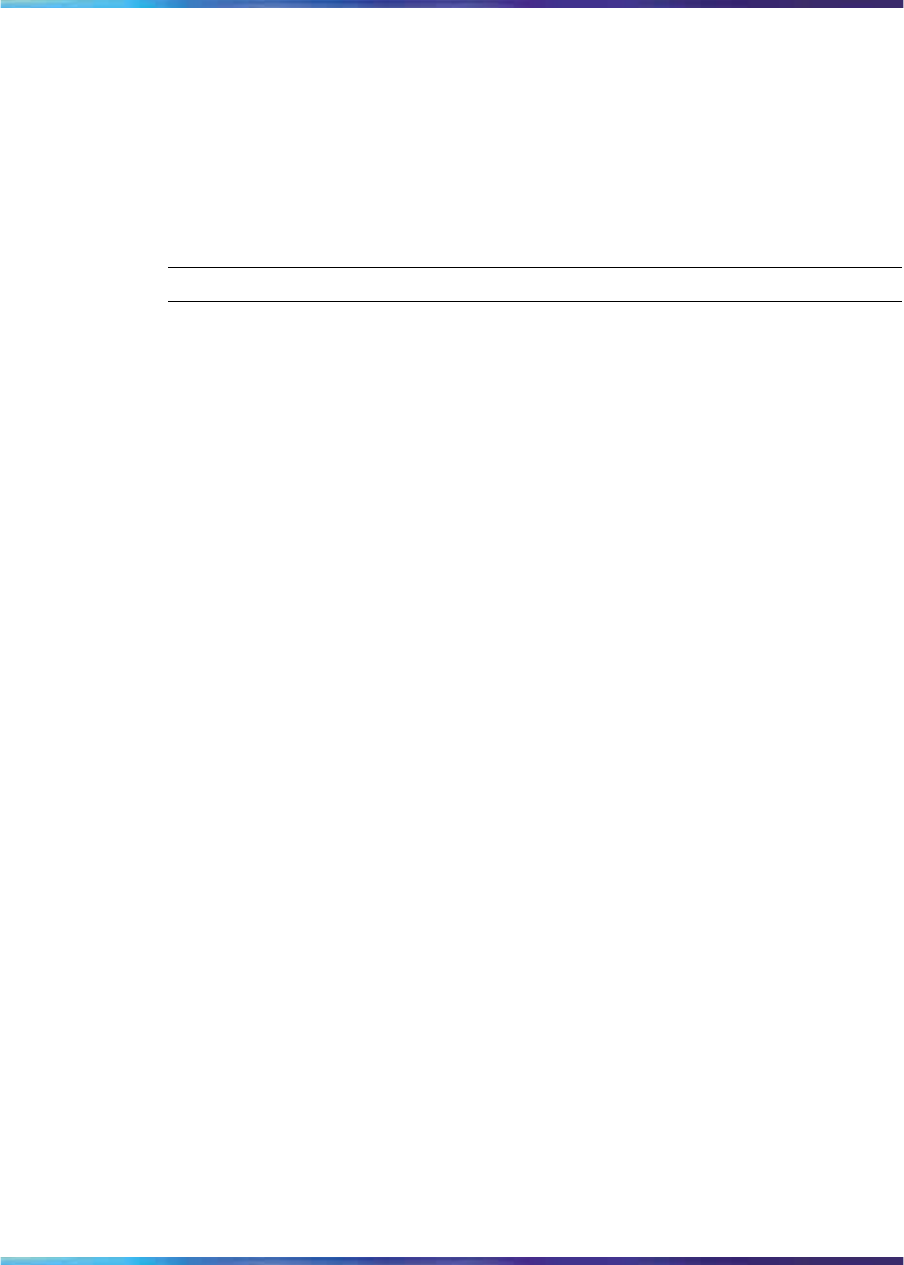
Accessing and modifying Wireless Settings 27
For more information, see "Troubleshooting connectivity issues " (page 55).
Accessing and modifying Wireless Settings
If the IP Phone 1535 does not automatically register itself with a wireless
router or access point within your network, manual configuration of the
IP Phone 1535 Wireless Settings is required. With the WiFi network
connection profile enabled, you can access and configure the Wireless
Settings configuration options:
Step Action
1
From the Main Menu, select Settings > System Settings > WiFi
> Wireless Settings, and OK.
2
Select the desired configuration options to set the Wireless
networking parameters. The configuration options contained in the
Wireless Settings menu are as follows:
a. Details: Display network information for the wireless router or
access point currently in use by the IP Phone 1535.
b. Wi-Fi Scanning: Search for available wireless routers in the
area and report whether encryption is enabled on the available
routers.
c. ESSID:Manually assign the SSID value to be used by the IP
Phone 1535 to connect to the wireless network. If the wireless
router is configured to hide (or not broadcast) SSID information,
you must use the ESSID option must be used to enter the SSID
information manually. Manually setting the SSID information
using the ESSID configuration option also requires that you
configure either the Encryption or the Authentication option as
well. From the Main Menu, Settings > System Settings >
WiFi > Wireless Settings, and then select either Encryption or
Authentication (as dictated by local network settings). Enter the
appropriate configuration data as detailed by the following notes:
WEP (With 64-bit Encryption):
•
Choose Encryption and select Use WEP 64-bit Encryption.
•
Enter either a 5-character alphanumeric encryption key or a
10-character hexadecimal encryption key with a “0x” prefix to
denote that a hexadecimal value is used.
WEP (With 128-bit Encryption):
•
Choose Encryption and select Use WEP 128-bit Encryption.
Multimedia Communications Server 5100
IP Phone 1535 Installation and Configuration
NN43160-103 01.02 Standard
Release 3.5 20 November 2006
Copyright © 2006, Nortel Networks Nortel Networks Confidential
.


















