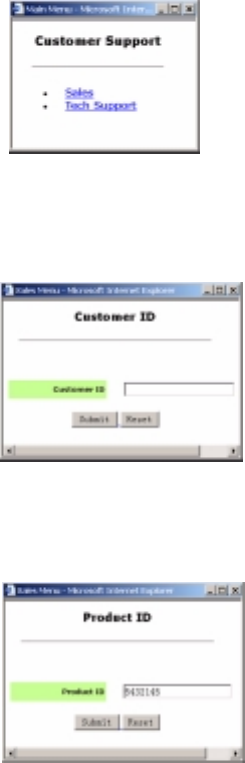
N-TeliWeb 4.0
12
N-TeliWeb
4.0 User Guide
Figure 10. Customer Support page
5. The caller selects Sales, and the customer ID window
(customerid.htm) appears.
Figure 11. Customer ID page
6. Once the caller enters the customer ID and clicks Submit, the Product
ID window (productid.htm) appears.
Figure 12. Product ID page
7. After the caller enters the product ID and clicks Submit, the web caller
is routed to the proper extension.


















