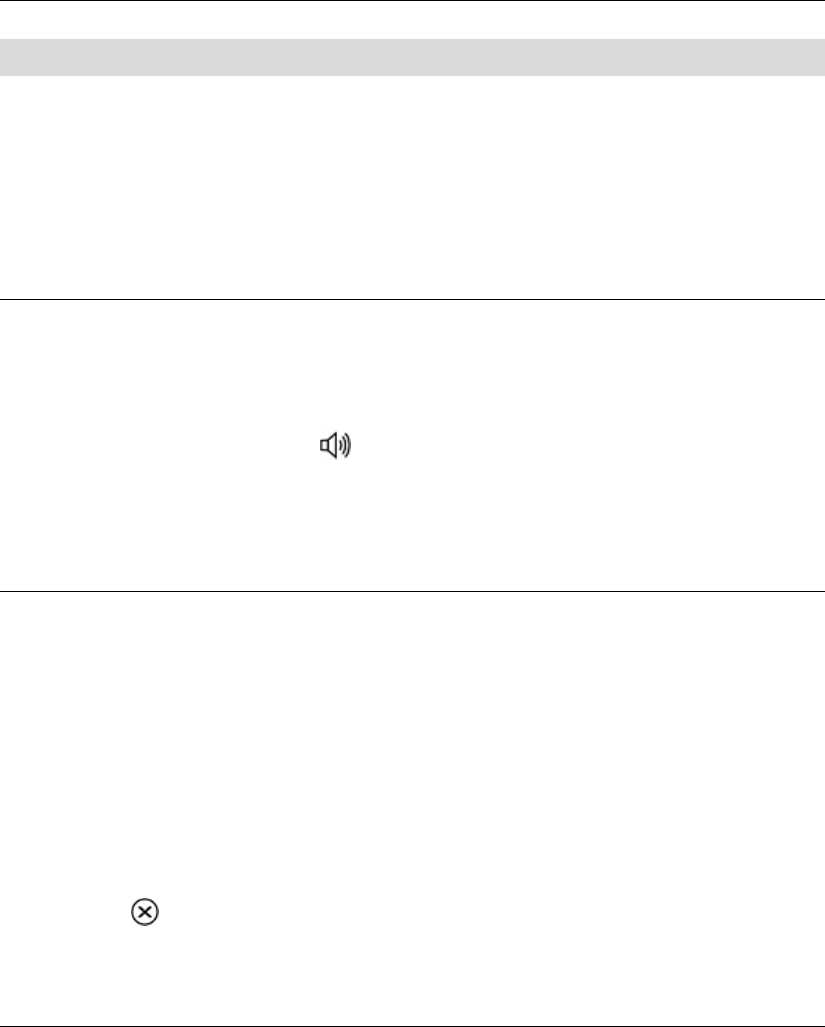
5235 IP Phone SIP User and Administrator Guide
Answering Calls
Incoming calls ring Line 1, if all lines are free, or the next available line. If all lines are
busy and Call Forward – Busy is not enabled (see
Enable/Disable Call Forward on page
18), callers hear a busy signal.
When the phone rings, the Ring/Message Indicator and the associated
Line key flash,
and the name of the caller appears.
Answer a Call
To answer a call, do one of the following:
• For handset mode, lift the handset.
• For headset mode, press the Headset key, then press the flashing Line key.
• For handsfree mode, press
(SPEAKER).
For more information on handset, handsfree (Speaker) or headset calls, see Handset,
Handsfree and Headset Modes
on page 23.
Auto Answer
You can use Auto Answer to automatically answer incoming calls in handsfree or
headset mode.
To enable or disable Auto Answer:
• Access the Feature Configuration page of the Web Configuration (see
Accessing
the Web Configuration Tool
on page 6).
To answer an Auto Answer call:
• Begin speaking when the call arrives.
To end an Auto Answer call, do one of the following:
• Press
(CANCEL).
• Wait for the caller to hang up.
Answer a Call Waiting
The 5235 IP Phone allows a maximum of seven calls waiting while you are on a call.
New calls wait on the next free line. When a new call arrives, you hear a call waiting
tone, the name of the new caller appears, and the corresponding
Line key flashes. If all
lines are busy, callers hear a busy signal.
To answer a waiting call:
• Press the flashing
Line key of the call waiting. The current call is put on hold, and
you are connected to the new caller.
To return to the original call:
• Press the associated flashing Line key.
- 16 -


















