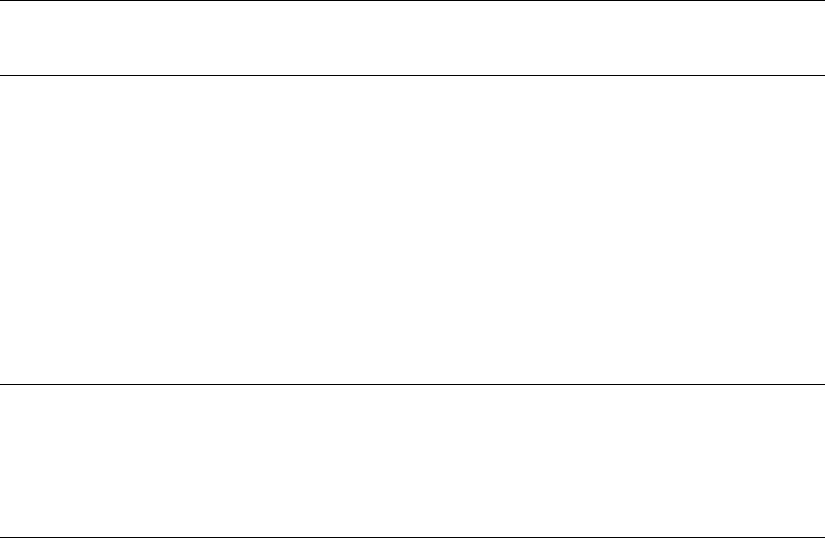
5235 IP Phone SIP User and Administrator Guide
Personal Keys
Personal keys provide one-touch access to Speed Dial, Shared Lines, Call Logs,
Headset, Phonebook, Do Not Disturb, Forwarding, PC Application, and Advisory
Message features. You can program any Personal key as a Speed Dial key for one-
touch dialing. You can also view, modify, or delete the information programmed on a
Personal key.
Note: You cannot change your
Personal keys settings while on a call.
For information about programming shared line keys, see Shared Lines and Keys on
page
26.
View Speed Dial Key Programming
To view the current programming on a Personal key:
• Access the Key Programming page of the Web Configuration Tool
Program a Speed Dial Key
To program a Personal key as a Speed Dial key:
1. Press Superkey, and then press >> until PROGRAM MEMORY KEYS? appears.
2. Press OK. SELECT A KEY appears.
3. Press the Personal key you wish to program. The associated programming
information appears on the display. If the key is not programmed, UNUSED KEY
appears.
4. Do one of the following:
• If the selected key is currently programmed, press DELETE or EDIT. ENTER
NUMBER appears.
• If the selected key is currently programmed as a different feature key, press
MDFY TO SPEEDDIALKEY to modify the key to a Speed Dial key. ENTER
NUMBER appears.
• If the selected key is not currently programmed, press ADDNEW. ENTER
NUMBER appears.
5. Do one of the following:
• If you want to enter a name, press NAME.
• If you want to enter a SIP URL or an IP address, press URL.
Note: Press <−−− to delete characters.
6. Enter the destination information, and then press SAVE. KEY SAVED appears.
7. Press OK. PROGRAM MEMORY KEYS? appears.
8. Do one of the following:
• To program additional Speed Dials, press OK. SELECT A KEY appears.
• To return to the default display, press Superkey.
Note: If the number you are calling requires an intermediate Long Distance Carrier
number to be dialed before the phone number, you can program a Speed Dial number
- 12 -


















