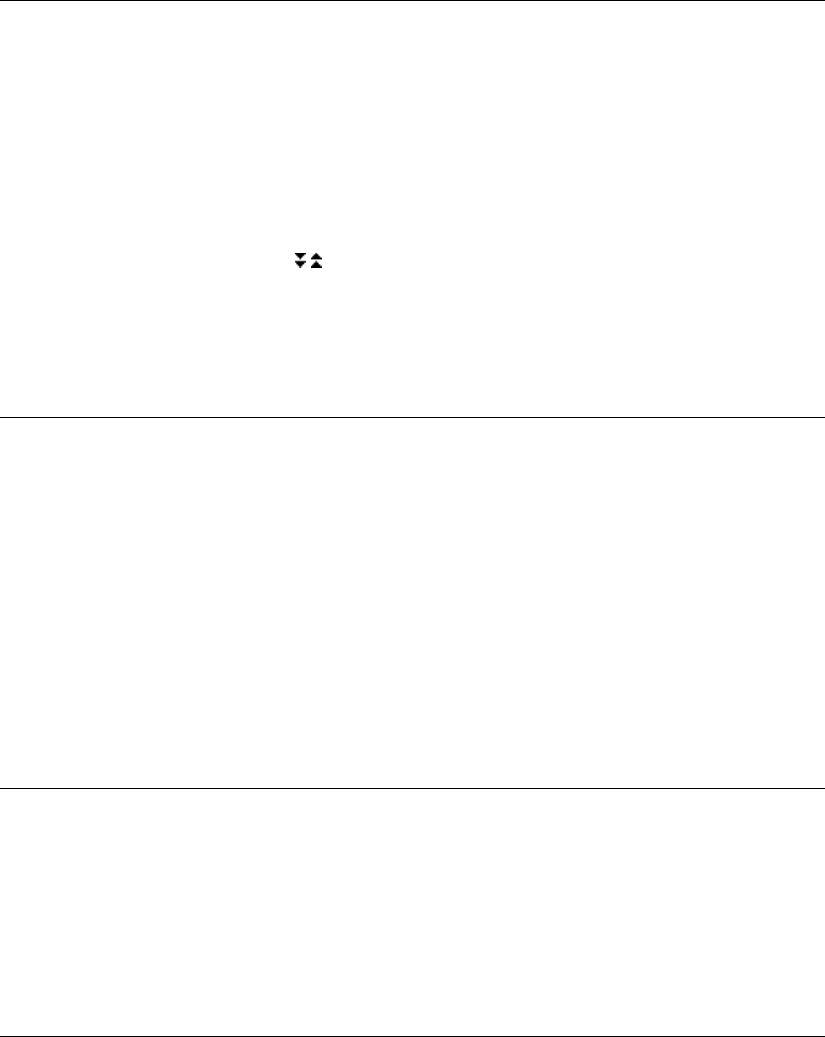
Customizing Your Phone
OR
To adjust the display contrast using the Superkey softkey settings:
1. Press Superkey, and then press >> until SETTINGS & OPTIONS? appears.
2. Press OK, and then press Next until SETTING LCD CONTRAST AND
BRIGHTNESS? appears.
3. Press OK.
4. Press the scroll buttons (
) to adjust the brightness and contrast of your screen. If
the arrow is disabled, you have adjusted the setting as far as possible in this
direction.
5. Press the Save button.
Display Language
To set the display language:
1. Press Superkey, then press >> until SETTINGS & OPTIONS? appears.
2. Press OK, and then press Next until LANGUAGE? appears.
3. Press OK, and then press NO until the desired language appears.
4. Once the desired language appears, press YES. LANGUAGE? appears on the
display.
5. Do one of the following:
• To return to the main menu, press EXIT.
• To return to the default display, press Superkey.
Cleaning Your Touch Screen
To clean your touch screen:
1. Press Superkey, then press >> until CLEAN MODE? appears.
2. Press OK.
3. Clean the screen with a soft cloth.
4. Press Cancel to leave Clean Mode.
Calibrating Your Screen Display
1. Press Superkey, then press >> until SCREEN CALIBRATION? appears.
2. Press OK.
3. Tap the center of the target with the stylus.
4. Continue tapping the center of the target as it moves around your screen.
If the screen calibration is correct, the system displays “Screen calibration was
successful”. At this point, press OK.
If the screen calibration is incorrect, the system displays “Screen calibration failed.
Calibration will be repeated in 5 seconds”.
- 11 -


















